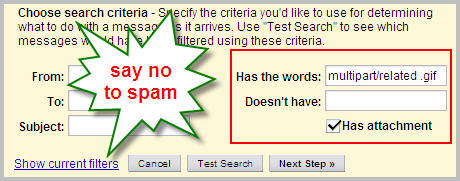
The flow of spam messages has nearly doubled from last year and junk email now accounts for more than 9 of every 10 e-mail messages sent over the Internet.
The nature of spam has however changed - as internet email companies like GMail and Yahoo improve their text spam filters, the spammers have now switched to image spam where the advertisements are embedded in a picture as a .gif or .jpg file with no text in the message body and so they often miss the radar of spam filters.
If image spam is clogging your GMail inbox, here's a simple trick to route the spam message back to the Trash folder automatically.
Step 1: Choose "Create a Filter" [equivalent to creating Rules in Microsoft Outlook]
Step 2: Type "multipart/related .gif" in the field - Has the Words and also check the field "Has Attachment"
Step 3: Click next and select "Delete It" to move the spam message automatically to the GMail Trash folder bypassing the Inbox.
Important: There's a remote possibility that the above GMail filter might move some important email from real senders to the Trash folder. So if you want to play extra safe, create a new folder (label) in gmail and change the above rule to move all the messages to this new folder. You can always clean up the "probably spam" folder in your free time.