Articulate, the developers of Articulate Presenter and Quizmaker software, recently launched a new software for creating impressive Flash Presentations for the web or e-learning courses without any effort.
Known as Articulate Engage, this easy-to-master authoring tool will help you develop professional looking interactions and simulations like Visual Timelines, Product FAQs, Image Slideshows, Glossaries or even Guided tours in no time.
The first feature that strikes you is the Articulate Engage UI which sports a grey silver skin, very different from the standard Windows applications.
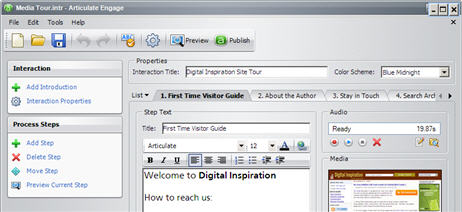
The entire workflow involves just a few steps - select any of the interaction templates on which you want to base the presentation, import media files (images, swf or flash video), record voice narrations or import existing audio files (like background music) and hit the publish button.
Engage supports rich text formatting and you can also insert live hyperlinks that remain clickable even in the final presentation. The built-in spell checker will underline your spelling mistakes as you type just like Microsoft Word.
 Articulate Engage creates output is simple Flash swf files which can easily be embedded inside websites, e-learning courses or even your Powerpoint presentations. Engage is shipped different color themes to make your output look good or match with the existing schemes of e-learning courses.
Articulate Engage creates output is simple Flash swf files which can easily be embedded inside websites, e-learning courses or even your Powerpoint presentations. Engage is shipped different color themes to make your output look good or match with the existing schemes of e-learning courses.
If you are recording voice narrations over the microphone, Articulate Engage has a Narration Script feature which is like a built-in teleprompter but without autoscrolling.
Articulate Presenter 5.1 users will be pleased to see the seamless integration with Engage - they can create and embed Articulate Engage objects inside their Powerpoint slides right inside the Powerpoint interface itself. [Support for Powerpoint 2007 is coming soon.]
Engage is not just for e-learning courses - your HR department or the customer support can easily reduce their operating cost by creating Engage interactions for routine things. And since the Engage output looks sleek and is interactive, the chances are high that the employee would not leave the presentation in the middle. [They can easily skip the content that's boring or stuff they already know]
For a real example, you can watch the the Digital Inspiration Site Tour for dummies and first time visitors that was created only using Articulate Engage. [SnagIt was used for capturing the screenshots]
Overall, Articulate Engage is a wonderful software, incredibly simple to use and creates stunningly beautiful and engaging presentations that may otherwise require highly skilled and creative Macromedia Flash developers.
That said, there are still a couple of features that we would love to nice to see in Articulate Engage 2.0 or the next release.
1. Ability to mix two different style of interactions inside the same Engage presentation.
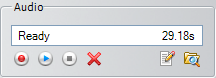 2. A better audio editor with noise removal and simple waveform editing features like trimming, inserting silence, etc. It is however possible to edit audio files in Audacity or Adobe Audition and import them in Engage.
2. A better audio editor with noise removal and simple waveform editing features like trimming, inserting silence, etc. It is however possible to edit audio files in Audacity or Adobe Audition and import them in Engage.
3. While there are hacks to create new color schemes, an in-built editor for creating custom color schemes would be a great help.
4. Articulate Engage exports swf files of fixed dimensions that may not always fit existing site layouts. Maybe, the next version of Articulate Engage could let users export content in predefined sizes like 320x240, etc.
5. How about Engage presentation on Youtube ? Wish we could export Articulate Engage output to other formats like Windows Media, Quicktime or Flash video.
Articulate Engage | Engage Interactions | Download Engage Datasheet [pdf]
More Articulate Engage Resources:
Gabe Anderson | Engage Forums | Download Articulate Engage
This review copy of Articulate Engage was provided by Mark Schwartz.
Known as Articulate Engage, this easy-to-master authoring tool will help you develop professional looking interactions and simulations like Visual Timelines, Product FAQs, Image Slideshows, Glossaries or even Guided tours in no time.
The first feature that strikes you is the Articulate Engage UI which sports a grey silver skin, very different from the standard Windows applications.
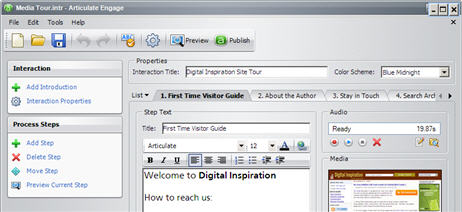
The entire workflow involves just a few steps - select any of the interaction templates on which you want to base the presentation, import media files (images, swf or flash video), record voice narrations or import existing audio files (like background music) and hit the publish button.
Engage supports rich text formatting and you can also insert live hyperlinks that remain clickable even in the final presentation. The built-in spell checker will underline your spelling mistakes as you type just like Microsoft Word.
 Articulate Engage creates output is simple Flash swf files which can easily be embedded inside websites, e-learning courses or even your Powerpoint presentations. Engage is shipped different color themes to make your output look good or match with the existing schemes of e-learning courses.
Articulate Engage creates output is simple Flash swf files which can easily be embedded inside websites, e-learning courses or even your Powerpoint presentations. Engage is shipped different color themes to make your output look good or match with the existing schemes of e-learning courses.If you are recording voice narrations over the microphone, Articulate Engage has a Narration Script feature which is like a built-in teleprompter but without autoscrolling.
Articulate Presenter 5.1 users will be pleased to see the seamless integration with Engage - they can create and embed Articulate Engage objects inside their Powerpoint slides right inside the Powerpoint interface itself. [Support for Powerpoint 2007 is coming soon.]
Engage is not just for e-learning courses - your HR department or the customer support can easily reduce their operating cost by creating Engage interactions for routine things. And since the Engage output looks sleek and is interactive, the chances are high that the employee would not leave the presentation in the middle. [They can easily skip the content that's boring or stuff they already know]
For a real example, you can watch the the Digital Inspiration Site Tour for dummies and first time visitors that was created only using Articulate Engage. [SnagIt was used for capturing the screenshots]
Overall, Articulate Engage is a wonderful software, incredibly simple to use and creates stunningly beautiful and engaging presentations that may otherwise require highly skilled and creative Macromedia Flash developers.
That said, there are still a couple of features that we would love to nice to see in Articulate Engage 2.0 or the next release.
1. Ability to mix two different style of interactions inside the same Engage presentation.
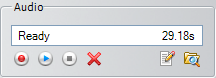 2. A better audio editor with noise removal and simple waveform editing features like trimming, inserting silence, etc. It is however possible to edit audio files in Audacity or Adobe Audition and import them in Engage.
2. A better audio editor with noise removal and simple waveform editing features like trimming, inserting silence, etc. It is however possible to edit audio files in Audacity or Adobe Audition and import them in Engage.3. While there are hacks to create new color schemes, an in-built editor for creating custom color schemes would be a great help.
4. Articulate Engage exports swf files of fixed dimensions that may not always fit existing site layouts. Maybe, the next version of Articulate Engage could let users export content in predefined sizes like 320x240, etc.
5. How about Engage presentation on Youtube ? Wish we could export Articulate Engage output to other formats like Windows Media, Quicktime or Flash video.
Articulate Engage | Engage Interactions | Download Engage Datasheet [pdf]
More Articulate Engage Resources:
Gabe Anderson | Engage Forums | Download Articulate Engage
This review copy of Articulate Engage was provided by Mark Schwartz.