Articulate Quizmaker is an impressive authoring tool for creating multi-lingual quizzes and surveys which can be published to Macromedia Flash for delivery via the web or to any SCORM or AICC compliant LMS. Users can email the results or print them for review. QM requires no coding skills. It is so easy-to-use that I could publish my first Quiz even without referring to the QM manual. Highly recommended.
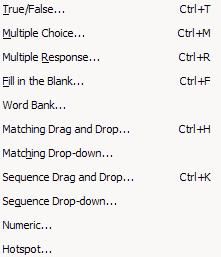 Quizmaker 2.0 sports an extremely neat and user-friendly interface. Quiz authors can select from a variety of question types like Numeric questions, Image Hotspots, Drag-n-drop types, Likert scale and many more. Experienced authors would love the shortcut key combinations associated with some question types.
Quizmaker 2.0 sports an extremely neat and user-friendly interface. Quiz authors can select from a variety of question types like Numeric questions, Image Hotspots, Drag-n-drop types, Likert scale and many more. Experienced authors would love the shortcut key combinations associated with some question types.
Quizmaker comes with a set of contemporary color themes for changing the entire look-n-feel of your quiz and surveys. You can even create your own color themes with the built-in Color and Effect editor.
You can choose to randomize questions, set a time limit, custom Instructions Screen and decide a passing score. Quiz takers can submit answers one at a time or the entire quiz/survey in one go.
Every text element of QM like messages and interface button text can be customized to a language of your choice. Text in different languages are stored in separate XML mapping files which can be loaded into QM to switch languages.
Quizmaker lets your publish the project source file and the associated image files into one zipped file for easy archive and distribution. Since the image files are stored separately from the source file, you can easily change your company logo even without modifying the original source.
Even the average computer user will find themselves comfortable with the authoring environment. Quizmaker requires Microsoft Windows for authoring but since the output is in Flash, it can be viewed on any OS platform for which a Flash player is available.
In QM 2, I could not control the dimensions of my flash movie. Maybe in future versions of Quizmaker, Articulate team could add standard present sizes for output.
Flash Player 8 users may see a security warning when you view your published Quizmaker quizzes. Articulate Support has instructions on how to prevent this error message from displaying in the future.

Download a free trial of Quizmaker 2.0 at Articulate.com. You may also subscribe to Word of Mouth maintained by Gabe Anderson of Articulate. It has news about Articulate products and upcoming events related to education and e-learning.
Update: Articulate Quizmaker 2.02 was released November 3, 2005 and is now available for download. Articulate Quizmaker 2.02 has enhanced publishing so that when Flash 8 Player is present, user does not get security warning. Other new features include:
1. Added ability to customize text label for "Alert" window title
2. Added text scrolling to instructions screen
View detailed release notes.
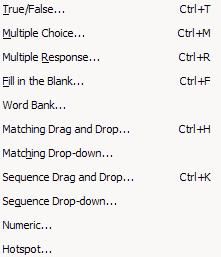 Quizmaker 2.0 sports an extremely neat and user-friendly interface. Quiz authors can select from a variety of question types like Numeric questions, Image Hotspots, Drag-n-drop types, Likert scale and many more. Experienced authors would love the shortcut key combinations associated with some question types.
Quizmaker 2.0 sports an extremely neat and user-friendly interface. Quiz authors can select from a variety of question types like Numeric questions, Image Hotspots, Drag-n-drop types, Likert scale and many more. Experienced authors would love the shortcut key combinations associated with some question types.Quizmaker comes with a set of contemporary color themes for changing the entire look-n-feel of your quiz and surveys. You can even create your own color themes with the built-in Color and Effect editor.
You can choose to randomize questions, set a time limit, custom Instructions Screen and decide a passing score. Quiz takers can submit answers one at a time or the entire quiz/survey in one go.
Every text element of QM like messages and interface button text can be customized to a language of your choice. Text in different languages are stored in separate XML mapping files which can be loaded into QM to switch languages.
Quizmaker lets your publish the project source file and the associated image files into one zipped file for easy archive and distribution. Since the image files are stored separately from the source file, you can easily change your company logo even without modifying the original source.
Even the average computer user will find themselves comfortable with the authoring environment. Quizmaker requires Microsoft Windows for authoring but since the output is in Flash, it can be viewed on any OS platform for which a Flash player is available.
In QM 2, I could not control the dimensions of my flash movie. Maybe in future versions of Quizmaker, Articulate team could add standard present sizes for output.
Flash Player 8 users may see a security warning when you view your published Quizmaker quizzes. Articulate Support has instructions on how to prevent this error message from displaying in the future.

Download a free trial of Quizmaker 2.0 at Articulate.com. You may also subscribe to Word of Mouth maintained by Gabe Anderson of Articulate. It has news about Articulate products and upcoming events related to education and e-learning.
Update: Articulate Quizmaker 2.02 was released November 3, 2005 and is now available for download. Articulate Quizmaker 2.02 has enhanced publishing so that when Flash 8 Player is present, user does not get security warning. Other new features include:
1. Added ability to customize text label for "Alert" window title
2. Added text scrolling to instructions screen
View detailed release notes.