 Of the 22 regional languages of India, I can read and speak Hindi fluently but when it comes to typing Hindi on the computer, I just can't do it even when Hindi is my mother tongue and official language of the country.
Of the 22 regional languages of India, I can read and speak Hindi fluently but when it comes to typing Hindi on the computer, I just can't do it even when Hindi is my mother tongue and official language of the country. Have a bunch of excuses like I am never found any hindi typing tutor software or was just too lazy typing Hindi on a Qwerty style English keyboard.
So here comes Quillpad to my rescue and million other folks like me who feel more comfortable typing in English but still want to communicate in their own languages.
Quillpad is essentially an online typing tool [not a keyboard tutor] that lets you type Hindi, Telugu, Tamil, Kannada and Malayalam using simple English. Just think in your language but type in English.
There's no need to download any software, language fonts or even buying an Indic keyboard.
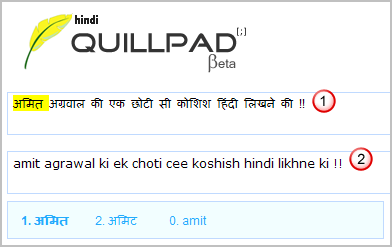
Think of the text in your local language like you would pronounce it but type the same text in English and Quillpad will do the correspoding transliteration in the Indian language of your choice. Just brilliant.
If you are looking for additional languages, you may try the Microsoft Phonetic Input Tool which is still in beta but supports 13 Indic languages namely Hindi, Punjabi, Bengali, Gujarati, Tamil, Telugu, Kannada, Malayalam, Marathi, Sanskrit, Assamese, Oriya and Konkani using standard QWERTY keyboard.
Users can type text in English the way it sounds in native Language. The input text automatically appears in the native Language. It has an additional reverse Transliteration feature that converts the transliterated text back into English text to see what the typed message sounds like before sending it.
Microsoft Phonetic Input Tool works on Windows XP and VISTA platforms. Now you can also think of starting a blog in your regional language without having to download that onscreen keyboard or remembering a new set of key combinations for typing those complicated glyphs.
Quillpad.com | BhashaIndia.com [via Yahoo! News]
Get a Hindi Fonts, & Translation CD from Indian Govt.