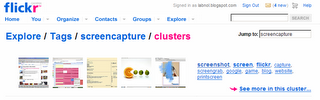 A recent Wired News story brings to light Flickr's evil policy on non-photographic images like Screenshots and Illustrations - when more than half of your images are not photographs taken with a real camera, your account will be NIPSA-ed
A recent Wired News story brings to light Flickr's evil policy on non-photographic images like Screenshots and Illustrations - when more than half of your images are not photographs taken with a real camera, your account will be NIPSA-edNIPSA stands for Not In Public Site Areas which means that your pictures will neither appear in Flickr search results nor in the public RSS feeds. However, uploading excessive number of screenshots won't get you banned but your account may be flagged as spam.
This news has come at a very bad time for Flickr since Google released Picasa Web Albums just a few hours ago. Flickr has all the right ingredients to beat Picasa but this latest Screenshot controversy can turn the tide in Google's favor.
Two more things: One, Michael Arrington generally uses Flickr for sharing screenshots of his Web 2.0 product reviews. Are the Flickr moderators ready to flag Techcrunch account as spam ? Second, Techsmith just last month released a tool for uploading Screenshots to Flickr. Who would use it now ?