An exciting development for bloggers in India who like to blog in mother tongue Hindi but are more comfortable typing English. The new English-Hindi transliteration feature inside Blogger will let you type blog posts in Hindi using English Keyboards.
To use Transliteration feature, go to the Settings | Basics page and select "Yes" for the transliteration option. Now open the Blogger Editor, switch to the compose tab and click the "Write Hindi" button. (see screenshot)
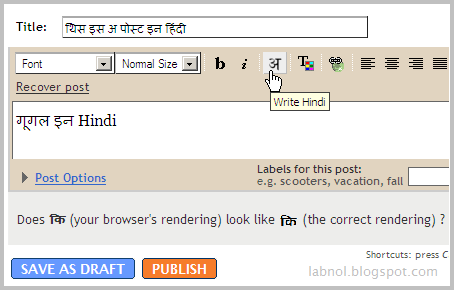
As you type Roman (English) alphabets in the editor, these words are automatically converted to Hindi. It is also possible to compose your blog post in multiple languages - use the shortcut key Ctrl+G to toggle the transliteration feature on and off.
Blogger's English-to-Hindi Transliterator feature is pretty solid and may erode some market share of other similar apps like Hindi Kalam and Quillpad.
There's an on-screen Hindi Keyboard for writing characters that are difficult to type using English alphabets. And just like Spell Check feature, you can select an Hindi word and Blogger will just a list of possible alternatives.
It seems like a good percentage of Blogger users are from India. They should probably extend this to other popular languages like Tamil, Telugu, Marathi and Kannada.
Blogger Support | Hindi-English Mapping Chart [Thanks Pete]
Related: Professional Blogging in Hindi
To use Transliteration feature, go to the Settings | Basics page and select "Yes" for the transliteration option. Now open the Blogger Editor, switch to the compose tab and click the "Write Hindi" button. (see screenshot)
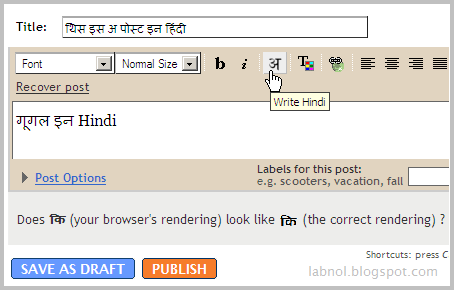
As you type Roman (English) alphabets in the editor, these words are automatically converted to Hindi. It is also possible to compose your blog post in multiple languages - use the shortcut key Ctrl+G to toggle the transliteration feature on and off.
Blogger's English-to-Hindi Transliterator feature is pretty solid and may erode some market share of other similar apps like Hindi Kalam and Quillpad.
There's an on-screen Hindi Keyboard for writing characters that are difficult to type using English alphabets. And just like Spell Check feature, you can select an Hindi word and Blogger will just a list of possible alternatives.
It seems like a good percentage of Blogger users are from India. They should probably extend this to other popular languages like Tamil, Telugu, Marathi and Kannada.
Blogger Support | Hindi-English Mapping Chart [Thanks Pete]
Related: Professional Blogging in Hindi