Skype is probably the most widely used Internet Phone service for conducting telephonic interviews, panel discussions, conference calls, recording podcasts or plain voice chatting. To date over 190 million people have downloaded the Skype program.
Though Skype doesn't provide native support for recording voice conversations yet, you can easily record Skype Call Sessions using third-party add-ons or hardware devices or even with software that already exists on your computer. The Skype Phone calls are recorded to regular audio files like MP3, WAV or Windows Media which can edited and shared with friends like regular media files.
How to record Skype Calls ?
Let's look at some of the more popular Skype add-ons and resources here for recording Skype Calls and SkypeCasts:
Skype Recording Options for Windows
KishKish SAM
KishKish SAM Skype plug-in records Skype conversations automatically once the incoming Skype call is answered by you. In an Outgoing Skype call you will need to wait until the call is answered by the other party. The voice recording can be stopped or resumed at any time during the call. [$15.95] [Download]
PowerGramo Recorder for Skype
PowerGramo Free version is a good option if the Skype conversation involves only two persons. The Skype call can be of any duration and will be recorded in the OGG or WAV format. The por version supports Multiple-call people conference recording. PowerGramo will work on older versions of Skype include Skype 1.1 [Free/$19.95] [Download]
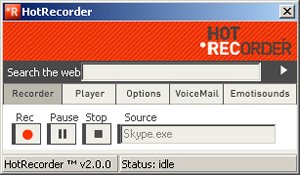 HotRecorder for VoIP
HotRecorder for VoIP
Hot Recorder for VoIP is a popular Skype Call recording plugin for the PC. Not just Skype, you can use HotRecorder to record voice conversations from any IM client including Google Talk, AOL AIM, Net2Phone, Yahoo! Messenger or Firefly. The audio recordings can be saved to WAV, OGG or MP3 files. The HotRecorder Voicemail feauture will automatically answer Skype conversations for you. [$14.95] [Download]
Pamela 2.0 Professional
While the basic version of Pamela is free and supports voice and video answering machine, the Pro version supports skype voice recording and can also record Skypecasts, Skype Video and Skype Chats. You can also make a local playable copy of your Skype Voicemail with Pamela Skype addon. Pamela also generates HTML template code for posting the recorded Skype audio and video calls as podcasts or blog entries. [$24.95] [Download]
Total Recorder for Skype
Total Recorder is designed for capturing any streaming audio-video content from the web. Total Recorder records streaming audio directly from systems like Real Player, Windows Media Player, QuickTime and WinAmp. The previous versions of TotalRecorder had issues with recording Skype sessions and CPU usage but they are all sorted now. TotalRecorder is a favorite with Skype users. The resulting recordings may be saved as wav, wma, mp3 or Ogg Vorbis audio files. [$17.95] [Download]
MixCast Live
Designed for podcasters to record interviews over Skype. Not sure if it is supported anymore. [$12.00] [Download]
Skylook Business/Home for Microsoft Outlook
Skylook Business or Home version installs a Skype toolbar in Outlook from can directly place Skype calls to your Outlook contacts and record Skype calls as MP3. Skylook also adds Skype answering machine feature and Voice Mail features to Outlook inbox. The audio files can be saved just like your other email messages. Skylook will also also record Skype IM Chats straight into Outlook as other mailbox items. [$49.95/$34.95][Download]
PrettyMay
PrettyMay is another voice recording add-on popular among Skype users. PrettyMay is absolutely free though the maximum recording time is limited to 30 minutes. PrettyMay can record both Skype incoming calls and outgoing calls in either .wav or .mp3 audio formats. [Free] [Download]
Recording Skype Calls on a Mac
If you are a Mac User, Audio Hijack or WireTrap Pro are probably the best options to record Skype Calls or Skypecast.
Using a technique called Hijacking, Audio Hijack Pro will allow you to record any application's audio including Skype, podcasts, vidcasts, DVDs or sound from streaming internet audio-video. While Audio Hijack only records the audio, Audio Hijack Pro comes with effects to enhance the audio. Supports audio recording for Skype Voice Chats and iChat. [$16/$32] [Download]
WireTrap Pro is from the developers of Snapz Pro, which is a very popular screencasting app on Mac. Like Audio Hijack, Wire Trap can record audio from any running applications, as well as from any microphone, line-in, headset or radioSHARK. WireTap Pro will save your digital recordings in the either .mp3, AAC, QuickTime, and AIFF file formats. [$19.00] [Download]
Ecamm Call Recorder is an add-on for Skype which automatically transforms your Skype calls into QuickTime movies. Call Recorder can be used for recording remote lessons, interviews and podcasts. Calls are saved as QuickTime movies with the local and remote side of the conversation on different tracks. [$12.95] [Download]
Hardware Options for Recording Skype Call Sessions
 The AU-600 Skype Gateway which allows you to make/receive Skype calls from your existing corded, cordless or cellular phone can also be used to record Skype conversation. You can choose to either record all calls automatically, or you can begin and stop recording during a call, directly from your phone's keypad. Call recordings are saved as .wav files on your computer. Requires Windows. [$53.95]
The AU-600 Skype Gateway which allows you to make/receive Skype calls from your existing corded, cordless or cellular phone can also be used to record Skype conversation. You can choose to either record all calls automatically, or you can begin and stop recording during a call, directly from your phone's keypad. Call recordings are saved as .wav files on your computer. Requires Windows. [$53.95]
Flash Phone F3K is another Skype device from Mplat that has a flash memory card and a USB sound card. The device can be plugged to the USB port of any machine and let you make VoIP calls using Skype, Google Talk, MSN Messenger but not Yahoo! Messenger. FlashPhone comes with Voice recorder and an answering machine. Also see FlashPhone F1K for Skype [$24.90]
Other alternatives to recording Skype Calls
Build your own Skype Recorder
A PDF document titled "Skype + Podcast Recorder = SkypeCaster" has instructions to building your own Skype recording studio using Windows Sound Recorder and Virtual Audio Cable, a Windows WDM multimedia driver. The author uses this to record Podcasts using Skype. You can also use this approach with Audacity or Adobe Audition for recording and editing the quality of voice. VAC needs no audio card; it is a "virtual audio card" itself. You need two instances of Skype running on the same computer. See screenshots. [Skype Journal]
Another Do-It-Yourself approach to record Skype Conversations is explained by TDavid. It requires two computers (Skype Recorder and Skype Client), one has Skype running and the other one with line-in capability. Connect one end of male computer to LINE-IN on second computer and attach to the speaker out on the computer that is running Skype. Now on the second computer, set record properties to LINE-IN. How to record a Skype conversation
Tips on recording Skype Conversation:
» Let the other parties know that you are recording them and obtain their permission to record. This is a law in some states.
» Skype will save the voicemail locally after you've played it but it uses some odd format. To convert the skype dat sound file to MP3 or WAV, use HotRecorder mentioned above.
» Doug Kaye has a nice illustration of DIY skype recorder without an external mixer.
» If you plan to use the SkypeCaster method, this Skype discussion thread will be prove useful.
» Few other nice things you can do with Skype.
» Before placing Skype call or recording conversations, it's always nice to test your Skype Sound Setup.
» Skype is favorite utility for recording podcast interviews. Here's an excellent tutorial on how to record Podcasts with Skype on Mac or Windows. It uses the software discussed above.
Update: Download Skype Toolbars for Microsoft Office, Internet Explorer, Firefox, Outlook or Thunderbird.
Further reading:
» China Blocks Skype | Lycos vs Skype vs Yahoo Messenger
» Screen sharing with Skype | Free SkypeOut Calls | AOL AIM PhoneLine
Though Skype doesn't provide native support for recording voice conversations yet, you can easily record Skype Call Sessions using third-party add-ons or hardware devices or even with software that already exists on your computer. The Skype Phone calls are recorded to regular audio files like MP3, WAV or Windows Media which can edited and shared with friends like regular media files.
How to record Skype Calls ?
Let's look at some of the more popular Skype add-ons and resources here for recording Skype Calls and SkypeCasts:
Skype Recording Options for Windows
KishKish SAM
KishKish SAM Skype plug-in records Skype conversations automatically once the incoming Skype call is answered by you. In an Outgoing Skype call you will need to wait until the call is answered by the other party. The voice recording can be stopped or resumed at any time during the call. [$15.95] [Download]
PowerGramo Recorder for Skype
PowerGramo Free version is a good option if the Skype conversation involves only two persons. The Skype call can be of any duration and will be recorded in the OGG or WAV format. The por version supports Multiple-call people conference recording. PowerGramo will work on older versions of Skype include Skype 1.1 [Free/$19.95] [Download]
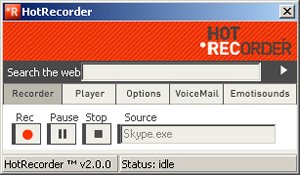 HotRecorder for VoIP
HotRecorder for VoIPHot Recorder for VoIP is a popular Skype Call recording plugin for the PC. Not just Skype, you can use HotRecorder to record voice conversations from any IM client including Google Talk, AOL AIM, Net2Phone, Yahoo! Messenger or Firefly. The audio recordings can be saved to WAV, OGG or MP3 files. The HotRecorder Voicemail feauture will automatically answer Skype conversations for you. [$14.95] [Download]
Pamela 2.0 Professional
While the basic version of Pamela is free and supports voice and video answering machine, the Pro version supports skype voice recording and can also record Skypecasts, Skype Video and Skype Chats. You can also make a local playable copy of your Skype Voicemail with Pamela Skype addon. Pamela also generates HTML template code for posting the recorded Skype audio and video calls as podcasts or blog entries. [$24.95] [Download]
Total Recorder for Skype
Total Recorder is designed for capturing any streaming audio-video content from the web. Total Recorder records streaming audio directly from systems like Real Player, Windows Media Player, QuickTime and WinAmp. The previous versions of TotalRecorder had issues with recording Skype sessions and CPU usage but they are all sorted now. TotalRecorder is a favorite with Skype users. The resulting recordings may be saved as wav, wma, mp3 or Ogg Vorbis audio files. [$17.95] [Download]
MixCast Live
Designed for podcasters to record interviews over Skype. Not sure if it is supported anymore. [$12.00] [Download]
Skylook Business/Home for Microsoft Outlook
Skylook Business or Home version installs a Skype toolbar in Outlook from can directly place Skype calls to your Outlook contacts and record Skype calls as MP3. Skylook also adds Skype answering machine feature and Voice Mail features to Outlook inbox. The audio files can be saved just like your other email messages. Skylook will also also record Skype IM Chats straight into Outlook as other mailbox items. [$49.95/$34.95][Download]
PrettyMay
PrettyMay is another voice recording add-on popular among Skype users. PrettyMay is absolutely free though the maximum recording time is limited to 30 minutes. PrettyMay can record both Skype incoming calls and outgoing calls in either .wav or .mp3 audio formats. [Free] [Download]
Recording Skype Calls on a Mac
If you are a Mac User, Audio Hijack or WireTrap Pro are probably the best options to record Skype Calls or Skypecast.
Using a technique called Hijacking, Audio Hijack Pro will allow you to record any application's audio including Skype, podcasts, vidcasts, DVDs or sound from streaming internet audio-video. While Audio Hijack only records the audio, Audio Hijack Pro comes with effects to enhance the audio. Supports audio recording for Skype Voice Chats and iChat. [$16/$32] [Download]
WireTrap Pro is from the developers of Snapz Pro, which is a very popular screencasting app on Mac. Like Audio Hijack, Wire Trap can record audio from any running applications, as well as from any microphone, line-in, headset or radioSHARK. WireTap Pro will save your digital recordings in the either .mp3, AAC, QuickTime, and AIFF file formats. [$19.00] [Download]
Ecamm Call Recorder is an add-on for Skype which automatically transforms your Skype calls into QuickTime movies. Call Recorder can be used for recording remote lessons, interviews and podcasts. Calls are saved as QuickTime movies with the local and remote side of the conversation on different tracks. [$12.95] [Download]
Hardware Options for Recording Skype Call Sessions
 The AU-600 Skype Gateway which allows you to make/receive Skype calls from your existing corded, cordless or cellular phone can also be used to record Skype conversation. You can choose to either record all calls automatically, or you can begin and stop recording during a call, directly from your phone's keypad. Call recordings are saved as .wav files on your computer. Requires Windows. [$53.95]
The AU-600 Skype Gateway which allows you to make/receive Skype calls from your existing corded, cordless or cellular phone can also be used to record Skype conversation. You can choose to either record all calls automatically, or you can begin and stop recording during a call, directly from your phone's keypad. Call recordings are saved as .wav files on your computer. Requires Windows. [$53.95]Flash Phone F3K is another Skype device from Mplat that has a flash memory card and a USB sound card. The device can be plugged to the USB port of any machine and let you make VoIP calls using Skype, Google Talk, MSN Messenger but not Yahoo! Messenger. FlashPhone comes with Voice recorder and an answering machine. Also see FlashPhone F1K for Skype [$24.90]
Other alternatives to recording Skype Calls
Build your own Skype Recorder
A PDF document titled "Skype + Podcast Recorder = SkypeCaster" has instructions to building your own Skype recording studio using Windows Sound Recorder and Virtual Audio Cable, a Windows WDM multimedia driver. The author uses this to record Podcasts using Skype. You can also use this approach with Audacity or Adobe Audition for recording and editing the quality of voice. VAC needs no audio card; it is a "virtual audio card" itself. You need two instances of Skype running on the same computer. See screenshots. [Skype Journal]
Another Do-It-Yourself approach to record Skype Conversations is explained by TDavid. It requires two computers (Skype Recorder and Skype Client), one has Skype running and the other one with line-in capability. Connect one end of male computer to LINE-IN on second computer and attach to the speaker out on the computer that is running Skype. Now on the second computer, set record properties to LINE-IN. How to record a Skype conversation
Tips on recording Skype Conversation:
» Let the other parties know that you are recording them and obtain their permission to record. This is a law in some states.
» Skype will save the voicemail locally after you've played it but it uses some odd format. To convert the skype dat sound file to MP3 or WAV, use HotRecorder mentioned above.
» Doug Kaye has a nice illustration of DIY skype recorder without an external mixer.
» If you plan to use the SkypeCaster method, this Skype discussion thread will be prove useful.
» Few other nice things you can do with Skype.
» Before placing Skype call or recording conversations, it's always nice to test your Skype Sound Setup.
» Skype is favorite utility for recording podcast interviews. Here's an excellent tutorial on how to record Podcasts with Skype on Mac or Windows. It uses the software discussed above.
Update: Download Skype Toolbars for Microsoft Office, Internet Explorer, Firefox, Outlook or Thunderbird.
Further reading:
» China Blocks Skype | Lycos vs Skype vs Yahoo Messenger
» Screen sharing with Skype | Free SkypeOut Calls | AOL AIM PhoneLine