Sharing applications and documents on a screen enhances an audio conference call. Unfortunately, most Web-based screen-sharing services like WebEx, Microsoft Live Meeting , Macromedia Breeze, or Netspoke are too expensive for non-corporate customers.
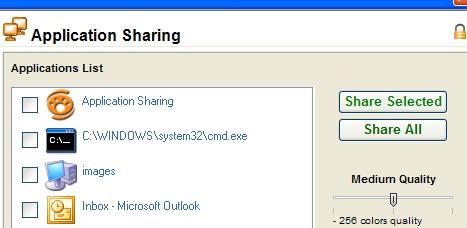
If you are on a budget but still like to share your desktop screen with friends on the other side of the Atlantic, I would recommend WebDialogs Unyte - a free Skype screen sharing plugin for sharing desktop and web conferencing.
 Once Skype Unyte is installed, you can start a Unyte screen and application sharing session from within your Skype chat or from the System Tray menu.
Once Skype Unyte is installed, you can start a Unyte screen and application sharing session from within your Skype chat or from the System Tray menu.
You may choose to share specific software applications or your entire desktop. The viewers you invite click a link (Web URL) to join your sharing session and view your shared applications in their browser. You may invite up to four participants to join your session.
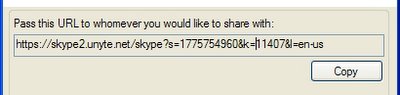 As a host, you can enable remote control so that viewere can use the application as if they were open on their own desktop.
As a host, you can enable remote control so that viewere can use the application as if they were open on their own desktop.
Related Reading: Screencasting to help your mom
Download Unyte | Unyte HomePage
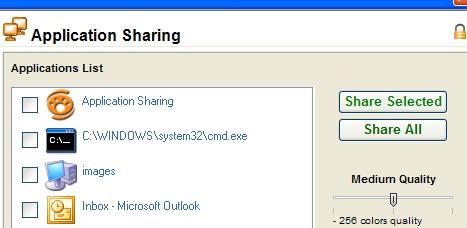
If you are on a budget but still like to share your desktop screen with friends on the other side of the Atlantic, I would recommend WebDialogs Unyte - a free Skype screen sharing plugin for sharing desktop and web conferencing.
 Once Skype Unyte is installed, you can start a Unyte screen and application sharing session from within your Skype chat or from the System Tray menu.
Once Skype Unyte is installed, you can start a Unyte screen and application sharing session from within your Skype chat or from the System Tray menu. You may choose to share specific software applications or your entire desktop. The viewers you invite click a link (Web URL) to join your sharing session and view your shared applications in their browser. You may invite up to four participants to join your session.
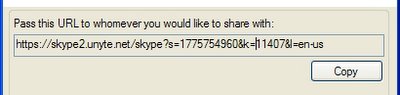 As a host, you can enable remote control so that viewere can use the application as if they were open on their own desktop.
As a host, you can enable remote control so that viewere can use the application as if they were open on their own desktop.Related Reading: Screencasting to help your mom
Download Unyte | Unyte HomePage