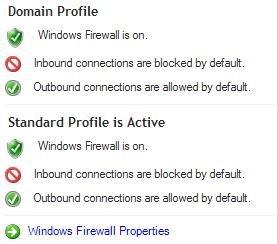 Similar to ZoneAlarm Firewall, the new Windows Vista Firewall filters both incoming and outgoing network traffic, meaning that it can be used to block external machines that are trying to connect to your Windows PC as well as locally installed software that is trying to communicate with the internet [phones home]
Similar to ZoneAlarm Firewall, the new Windows Vista Firewall filters both incoming and outgoing network traffic, meaning that it can be used to block external machines that are trying to connect to your Windows PC as well as locally installed software that is trying to communicate with the internet [phones home]Though the underlying firewall code, called the Windows Filtering Platform, has been rewritten for Vista, the Vista Firewall is not much different from Windows Firewall included with Microsoft Windows XP Service Pack 2 except the ability to block outgoing traffic which does not exist in Windows XP.
But think twice before putting that copy of ZoneAlarm in the trash bin once Vista arrives. Read the reasons that suggest ZoneLabs' free ZoneAlarm is much easier than the Vista or XP firewall.
Though Windows Vista Firewall can control which individual software programs can connect to the internet, there is no simple way to achieve it. You need to change your Local Security Policy Settings meaning that require a Vista administrator account. Also, the ability for the Windows Vista firewall to stop malicious activity both inbound and outbound will not be enabled by default.
Security experts recommend that if Vista's firewall remains as is, disable the Windows Vista firewall entirely and install a third-party firewall. Or enroll in the Microsoft OneCare service that automatically has two-way firewall protection enabled.
Even Zone Labs is feeling lucky and is looking forward to Vista's arrival because it is likely to further boost sales of the company's firewall products, which is what happened when Microsoft launched SP2 for Windows XP.