Putting all rumors to rest, Microsoft today confirmed that Windows XP Service Pack 3 is very much under development and will be available later this year.

The Windows Service Packs roadmap still says that XP SP3 is planned for release in 2008 but a new press release from Microsoft announcing a deal with Juniper Networks ends all speculation related to the release of XP SP3. It says:
Don't expect a new version of Windows Media Player or Photostory or Windows Movie maker inside XP SP3 as Microsoft have shifted focus on Vista but still, XP SP3 should ease the life of sysadmins in organizations that are still on Windows XP.
Related: Autopatcher XP, Slipstream Windows XP SP2, Windows XP SP3 Unattended
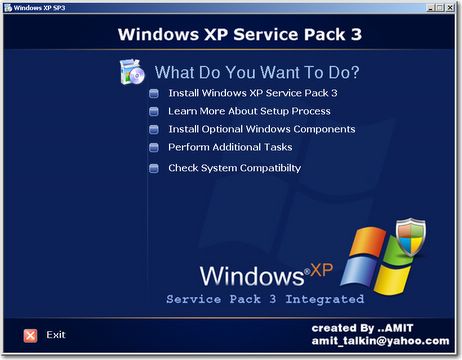
Update: The information about the XP SP3 release date mentioned in the press release is inaccurate. This was conveyed to Mary at ZDNet by a Micrsoft representative:

The Windows Service Packs roadmap still says that XP SP3 is planned for release in 2008 but a new press release from Microsoft announcing a deal with Juniper Networks ends all speculation related to the release of XP SP3. It says:
Microsoft is announcing that Windows Vista supports this protocol today and Windows Server 2008 and Windows XP Service Pack 3 (SP3) will support it as well later this year.I think XP SP3 will primarily be a bug-fix release integrating all the patches and hotfixes released by Microsoft since XP SP2.
Customers running Windows Vista or Windows XP SP3 will be able to easily realize the benefits of a Juniper UAC deployment without requiring the need to deploy additional client software.
Don't expect a new version of Windows Media Player or Photostory or Windows Movie maker inside XP SP3 as Microsoft have shifted focus on Vista but still, XP SP3 should ease the life of sysadmins in organizations that are still on Windows XP.
Related: Autopatcher XP, Slipstream Windows XP SP2, Windows XP SP3 Unattended
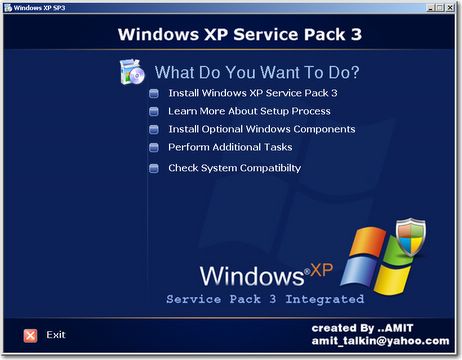
Update: The information about the XP SP3 release date mentioned in the press release is inaccurate. This was conveyed to Mary at ZDNet by a Micrsoft representative:
"I just received additional information from the product manager responsible for SP3... Please do reference this link for current timing and disregard the release from InterOp, which is inaccurate."Microsoft has atleast confirmed that they have a product manager for developing XP Service Pack 3. That should keep the hopes alive for XP users.