 eBay can be a great place for finding great deals on software but before you place a bid on some software, here are a few important points you should take note of:
eBay can be a great place for finding great deals on software but before you place a bid on some software, here are a few important points you should take note of:1. Read the fine print again to ensure that the software is a full retail version and not a trial CD, beta evaluation, upgrade version or even an OEM version that ships only with the hardware.
2. If the software is old or not sealed inside a box, always ask the seller to send you real photographs of the installation CDs with hologram and software manuals that came along with his purchase. This is to confirm that the seller owns the authentic version of the software.
3. Read the item description very very carefully. Make sure that it is not the academic version of the software which are generally available at significantly discounted prices but only students, faculty members and educational institutions are allowed to buy them.
4. If the deal sounds too good to be true, it probably is. If the eBay seller is willing to sell Adobe Creative Suite or Microsoft Office 2003 at rock bottom prices, they are pirated software for sure. [see real screenshot from eBay where Adobe CS2 is available for $33 alongwith Adobe Premiere Elements]
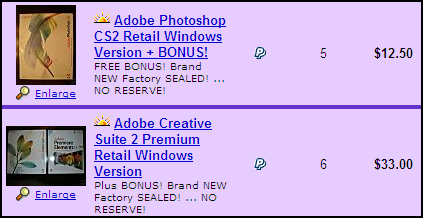
5. Always compare the eBay's price with the retail price of the software. You may also want to add shipping charges, insurance and other taxes / custom duties applicable in your country. Infact, there have been cases when people were found selling freeware software on eBay.
6. Never purchase software from eBay sellers with low feedback scores. Don't buy software from new ebay sellers who are yet to receive a reputation.
7. Try to get the address and phone number of the software seller before finalizing the purchase. Check the items that he has sold in the past and if possible, get some feedback from his previous customers on eBay.
8. Most software titles now require you to activate the installation over internet before you can use them. Also, vendors may have their own policies with regards to transferring ownership of software. You should always confirm these things before the purchase.
9. The EULA document in most cases allows the owner to install the software on two computers though you aren't allowed to use them simultaneously. You should confirm that the seller has uninstalled all copies of the software from his systems.
10. The safest bet is to buy only software that is available in sealed retail boxes.
When there isn't much difference in price between the eBay copy and the retail version, always procure the software from authorized stores only - you are guaranteed to receive a genuine copy of the software with documentation, after-sales-support, warrant and enough peace of mind.