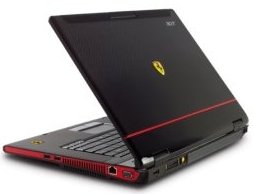 Microsoft, in partnership with AMD, has sent the Ferrari 1000 or Ferrari 500 Laptops (Acer and Scuderia Ferrari) pre-loaded with Windows Vista Ultimate to "key community folks". [read full disclosure at the end]
Microsoft, in partnership with AMD, has sent the Ferrari 1000 or Ferrari 500 Laptops (Acer and Scuderia Ferrari) pre-loaded with Windows Vista Ultimate to "key community folks". [read full disclosure at the end]These dual-core 64-bit AMD TurionT laptops were either directly shipped by Microsoft or through Edelman, their PR firm.
Here's a list of 25 bloggers (myself included) who have received the hardware and what they intend to do with the Microsoft Christmas gift.
1. Mauricio Freitas - Decides to keep it.
2. Scott Beale -
3. Ed Bott -
4. Mitch Denny - Gives it to his wife.
5. Darren Rowse - Will donate to charity after reviewing.
6. Barb Bowman - Decides to keep it.
7. Josh Phillips - Decides to keep it.
8. Brandon LeBlanc - May offer it to blog readers or send it back to Microsoft.
9. Michael Arrington - May give to someone at CrunchGear.
10. Joey deVilla - Decides to keep it.
11. Marshall Kirkpatrick - Will probably return it to Microsoft.
12. Zen Heavengames - Decides to keep it.
13. Robert McLaws - Decides to keep it.
14. Mark Evans - Will give away in a contest.
15. Andru Edwards - Likely to give it away after review.
16. Om Malik - Ferrari box remains unopened. Will ship it back to Microsoft.
17. Craig Pringle - Decides to keep it.
18. Electronic Punk - Decides to keep it.
19. Mary Jo Foley - Accepts it as a loaner for temporary use.
20. Steve Bink - Decided to keep it.
21. Ryan Wagner - Will probably keep it.
22. Long Zheng - Decides to keep it.
23. Barry Gerber - Decides to keep it.
24. Hugo Ortega - Will probably give it away.
25. Amit Agarwal [me] - Decides to keep it.
Yes, I have received a Ferrari Laptop from Microsoft and I have no intention of sending it back to Microsoft or giving it away in charity.
I will keep the laptop with me just like I accepted the Digital Photo frame from Google, NFR software licenses from various companies or those MVP Freebies.
Though our existing Dell Machine is fast enough to run Vista, Microsoft has made the job simple by sending a new machine pre-loaded with Vista Ultimate. Not sure if they sent me this for being an MVP, as a blogger or because this blog made it to the Microsoft BlogStar contest.
Update: AMD just sent me an Oakley Vertical Computer Bag for storing the Microsoft-AMD Ferrari Laptop.