 Digital Inspiration reader Pubali Shaw is looking for a workaround to automatically send email messages to friends only on a specified date in future - "I would like to know if there is some way I can schedule a few mails with jpeg attachments to deliver automatically on Diwali day, as I would not be able to access internet on that day. Is there any free email service that can do it ?" [Diwali is a big festival in India and a bank holiday]
Digital Inspiration reader Pubali Shaw is looking for a workaround to automatically send email messages to friends only on a specified date in future - "I would like to know if there is some way I can schedule a few mails with jpeg attachments to deliver automatically on Diwali day, as I would not be able to access internet on that day. Is there any free email service that can do it ?" [Diwali is a big festival in India and a bank holiday]The easiest approach would be to configure your POP3 email client like Microsoft Outlook to delay delivery of your message. Under Delivery options, select the Do not deliver before check box, and then click the delivery date and time you want. The message would stay in your Outlook Outbox until the delivery day.
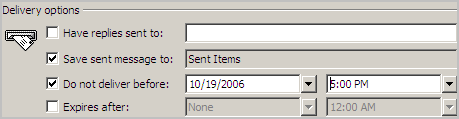
However, this approach would require an active internet connection on the day when your message is scheduled for delivery and hence, it may not work for Pubali. So let's explore other "future email delivery" alternatives:
Option A: As you are planning to send greeting messages inside emails, you can simply send an e-card using websites like hallmark.com or even 123greetings.com. They have cards for almost every ocassion including "Happy Divorce Day".
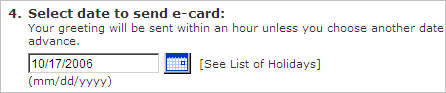
You can either send the message right away or choose any future mailing date. Unfortunately, most internet users (including me) dislike flashy e-cards which are slow to load and always less personal that a two-line email message. So here's the alternative route:
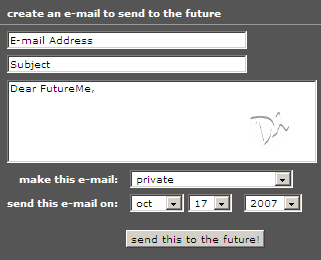 Option B: Futureme.org is a very simple and straightforward service that lets schedule an email message for future delivery. Type the message and email address of the recipient. Then choose the date when this message should be delivered and relax.
Option B: Futureme.org is a very simple and straightforward service that lets schedule an email message for future delivery. Type the message and email address of the recipient. Then choose the date when this message should be delivered and relax. If you like to specify a from address as well in your email message, you can use Time Cave which is just like a Futureme clone but requires registration.
Remember that none of these services support image attachments, but you can still convey your greetings in advance and relax.