Also read Digital Inspiration 2006 CES Coverage of Day 1

Motorola iTunes Phone
Motorola SLVR L7 will be the next phone to run Apple's iTunes software. Other features include push-to-talk capability, a TransFlash memory card slot, Bluetooth and Motorola's SCREEN3 technology, which pushes news headlines to your phone's idle screen.
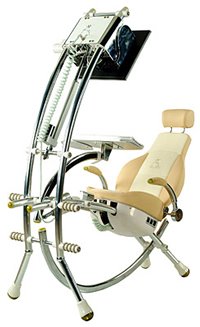 Lamborghini Not-for-sale sports car
Lamborghini Not-for-sale sports car
Lamborghini (Volkswagen) unveiled a concept car that revives the Miura design from the mid-1960s. That hand-made Miura became a favorite of sports car enthusiasts and attracted celebrity owners. VW has no plans to produce a revived Miura - no one can buy for love or money - not even if they are on Hollywood's A list.
Target Apple iPod
Apple does not attend CES, where its rivals are offering alternatives that they say are bigger, better and less expensive than an iPod. From Samsung to Sony to Sandisk, everyone wants a piece of Apple's pie in the portable digital music player market, where the iPod reigns.
Sandisk introduced a 6 GB Sansa e270 MP3 player made with flash memory that also supports music subscription services.
XM unveiled a pair of portable, hand-held radio receivers that can also store digital songs, called the Helix and the Inno and manufactured by Samsung and Pioneer Corp.
Bill Gates play down threat from Google or Apple
Go Yahoo! Go
Yahoo! unveiled a set of new Web services initiatives dubbed Yahoo! Go TV, Yahoo Go Desktop. The services are designed to let users interact with Yahoo! and their own content stored online from mobile phones, PC desktops, and other sources. The services will allow users to connect to and interact with subsets of Yahoo!'s online offerings from cell phones, or from any browser, and also from televisions.
McAfee VirusScan software for Mobiles
McAfee's new VirusScan Mobile software aims to protect PDAs and smart phones against malware attacks. The mobile security software scans and cleans files, e-mails, text messages, and downloads and attachments. The VirusScan Mobile takes up 850K of space and won't interrupt connectivity during scans or operation.
Google Keynote
Google Pack - a set of Google software is announced
Google Video store announced that will let people rent or buy downloadable videos online.
Motorola will sell Web-enabled cellphones that feature easy access to Google's search engine by clicking on a button on the phone's keypad. Motorola will integrate a Google icon onto certain Internet-optimized handsets.
Sources: 1 | 2 | 3 | 4 | 5 | 6

Motorola iTunes Phone
Motorola SLVR L7 will be the next phone to run Apple's iTunes software. Other features include push-to-talk capability, a TransFlash memory card slot, Bluetooth and Motorola's SCREEN3 technology, which pushes news headlines to your phone's idle screen.
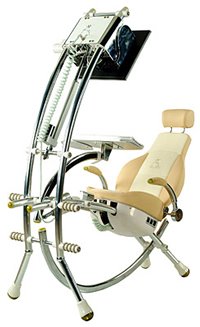 Lamborghini Not-for-sale sports car
Lamborghini Not-for-sale sports carLamborghini (Volkswagen) unveiled a concept car that revives the Miura design from the mid-1960s. That hand-made Miura became a favorite of sports car enthusiasts and attracted celebrity owners. VW has no plans to produce a revived Miura - no one can buy for love or money - not even if they are on Hollywood's A list.
Target Apple iPod
Apple does not attend CES, where its rivals are offering alternatives that they say are bigger, better and less expensive than an iPod. From Samsung to Sony to Sandisk, everyone wants a piece of Apple's pie in the portable digital music player market, where the iPod reigns.
Sandisk introduced a 6 GB Sansa e270 MP3 player made with flash memory that also supports music subscription services.
XM unveiled a pair of portable, hand-held radio receivers that can also store digital songs, called the Helix and the Inno and manufactured by Samsung and Pioneer Corp.
Bill Gates play down threat from Google or Apple
People tend to get over focused on one of our competitors. We’ve always seen that. I’m never going to change the press’ view about what the cool company to write about is. That’s Google number 1 and Apple number 2. Too bad for Nokia, Sony and all those others.

Go Yahoo! Go
Yahoo! unveiled a set of new Web services initiatives dubbed Yahoo! Go TV, Yahoo Go Desktop. The services are designed to let users interact with Yahoo! and their own content stored online from mobile phones, PC desktops, and other sources. The services will allow users to connect to and interact with subsets of Yahoo!'s online offerings from cell phones, or from any browser, and also from televisions.
McAfee VirusScan software for Mobiles
McAfee's new VirusScan Mobile software aims to protect PDAs and smart phones against malware attacks. The mobile security software scans and cleans files, e-mails, text messages, and downloads and attachments. The VirusScan Mobile takes up 850K of space and won't interrupt connectivity during scans or operation.
Google Keynote
Google Pack - a set of Google software is announced
Google Video store announced that will let people rent or buy downloadable videos online.
Motorola will sell Web-enabled cellphones that feature easy access to Google's search engine by clicking on a button on the phone's keypad. Motorola will integrate a Google icon onto certain Internet-optimized handsets.
Sources: 1 | 2 | 3 | 4 | 5 | 6