Digital Inspiration evaluates another powerful screen capture and animation tool - TurboDemo Professional. In the previous reviews, we covered Qarbon Viewletbuilder and DemoBuilder 4 in detail.
Related: Review of Screencasting Software Tools
 TurboDemo has won the 1st prize in a shoot out for Software Simulation Tools during the 6th Learning Managements Congress in Munich.
TurboDemo has won the 1st prize in a shoot out for Software Simulation Tools during the 6th Learning Managements Congress in Munich.
Turbo Demo is a popular software demos and tutorial creation software from Bernard D&G, the same company that also develops the popular PowerConvertor to convert your Powerpoint ppt presentations into small and streamable Flash swf files.
For my review, I created a one minute movie with 1024x768 resolution in ASF format. The generated file size was ~270 kb. This Turbodemo review is based on my personal experience with Turbodemo 6.5 Professional (Courtesy Ulrike Fischer of TurboDemo Team)
Unlike most of the competition, TurboDemo is supported on Microsoft-Windows (95 and higher), Macintosh, UNIX and Linux. You can export your presentation in a variety of formats like Flash, Java applets, stand-alone EXE files, GIF animated, Word Documents, PDF, sequence of images, Windows Media Player ASF files or the more popular AVI format.
The Flash and Java formats are SCORM 1.2 compliant for E-Learning and can be included into Learning Management Systems (LMS).
The workflow for creating software movies with TurboDemo is straighforward.
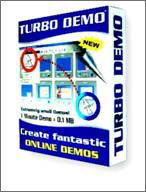 You begin with specifying a capture window size that also becomes the final size of your finished move. Capture screenshots by either pressing user-defined hotkey or set TurboDemo to automatically capture screenshots at pre-defined intervals. Once you finish taking screenshots, individual slides can be edited to add text, animated objects, photos and images, interactivity, links to the Web, and sound. The mouse movement and slide view timing may also be adjusted in this stage.
You begin with specifying a capture window size that also becomes the final size of your finished move. Capture screenshots by either pressing user-defined hotkey or set TurboDemo to automatically capture screenshots at pre-defined intervals. Once you finish taking screenshots, individual slides can be edited to add text, animated objects, photos and images, interactivity, links to the Web, and sound. The mouse movement and slide view timing may also be adjusted in this stage.
Turbodemo comes with a host of special effects and annotated objects like animated notes, balloons, animated pointers, mouse rollover, elastic bands to attract immediate user attention, polygons, audio plus import Shockwave Files (SWF) to a slide.
The last step is generating the actual movie. TurboDemo supports wizard-based single click publishing of your movies.
Turbodemo's client-list includes the who's who of the corporate world including IBM, Autodesk, Microsoft, Audi, GE, Nasa, US Airforce.
Turbodemo projects can be exported to plain Text files. This feature allows people without Turbodemo to understand and review what is inside the project. They can simply modify these text files without any complex programming. The modified text files can then be imported back into Turbodemo. What an amazing feature but is not even documented in Turbodemo's help manual.
However, there are areas which might be improved. The registration dialog where you enter the TurboDemo serial number reminded me of the first 2+2=4 Visual Basic dialog that I ever created. Even the text boxes and other annotation graphical objects are from the Windows 95 days. The underlying software is rock solid but these bells and whistles do matter at times. After all, it's all about presentation.
TurboDemo Easter Egg: The Help->About displays a auto-scrolling list of names that created Turbodemo. This information is stored in the scroll.txt file located in the Turbodemo installation directory. Try putting your name in the file, restart Turbodemo and open the About dialog.
Related: Review of Screencasting Software Tools
 TurboDemo has won the 1st prize in a shoot out for Software Simulation Tools during the 6th Learning Managements Congress in Munich.
TurboDemo has won the 1st prize in a shoot out for Software Simulation Tools during the 6th Learning Managements Congress in Munich.Turbo Demo is a popular software demos and tutorial creation software from Bernard D&G, the same company that also develops the popular PowerConvertor to convert your Powerpoint ppt presentations into small and streamable Flash swf files.
For my review, I created a one minute movie with 1024x768 resolution in ASF format. The generated file size was ~270 kb. This Turbodemo review is based on my personal experience with Turbodemo 6.5 Professional (Courtesy Ulrike Fischer of TurboDemo Team)
Unlike most of the competition, TurboDemo is supported on Microsoft-Windows (95 and higher), Macintosh, UNIX and Linux. You can export your presentation in a variety of formats like Flash, Java applets, stand-alone EXE files, GIF animated, Word Documents, PDF, sequence of images, Windows Media Player ASF files or the more popular AVI format.
The Flash and Java formats are SCORM 1.2 compliant for E-Learning and can be included into Learning Management Systems (LMS).
The workflow for creating software movies with TurboDemo is straighforward.
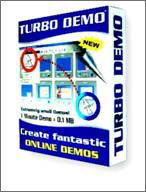 You begin with specifying a capture window size that also becomes the final size of your finished move. Capture screenshots by either pressing user-defined hotkey or set TurboDemo to automatically capture screenshots at pre-defined intervals. Once you finish taking screenshots, individual slides can be edited to add text, animated objects, photos and images, interactivity, links to the Web, and sound. The mouse movement and slide view timing may also be adjusted in this stage.
You begin with specifying a capture window size that also becomes the final size of your finished move. Capture screenshots by either pressing user-defined hotkey or set TurboDemo to automatically capture screenshots at pre-defined intervals. Once you finish taking screenshots, individual slides can be edited to add text, animated objects, photos and images, interactivity, links to the Web, and sound. The mouse movement and slide view timing may also be adjusted in this stage.Turbodemo comes with a host of special effects and annotated objects like animated notes, balloons, animated pointers, mouse rollover, elastic bands to attract immediate user attention, polygons, audio plus import Shockwave Files (SWF) to a slide.
The last step is generating the actual movie. TurboDemo supports wizard-based single click publishing of your movies.
Turbodemo's client-list includes the who's who of the corporate world including IBM, Autodesk, Microsoft, Audi, GE, Nasa, US Airforce.
Turbodemo projects can be exported to plain Text files. This feature allows people without Turbodemo to understand and review what is inside the project. They can simply modify these text files without any complex programming. The modified text files can then be imported back into Turbodemo. What an amazing feature but is not even documented in Turbodemo's help manual.
However, there are areas which might be improved. The registration dialog where you enter the TurboDemo serial number reminded me of the first 2+2=4 Visual Basic dialog that I ever created. Even the text boxes and other annotation graphical objects are from the Windows 95 days. The underlying software is rock solid but these bells and whistles do matter at times. After all, it's all about presentation.
TurboDemo Easter Egg: The Help->About displays a auto-scrolling list of names that created Turbodemo. This information is stored in the scroll.txt file located in the Turbodemo installation directory. Try putting your name in the file, restart Turbodemo and open the About dialog.