It's late night and you are in the middle of composing an important email to a client.
But then you notice a small problem - the keyboard isn't working anymore - important keys like the Space Bar or Shift refuse to accept your input no matter how hard you hit them.
The email is very important and must leave your Outbox in the next few minutes. So what do you do in such cases ?
No problem as there's an easy solution - just use the on-screen keyboard that is available by default on all Windows computers.
To access the virtual keyboard, type osk in the Run dialog and hit enter. You can now easily complete that email message by typing with the mouse pointer.
And if neither Enter key or any of the o-s-k keys are working, goto start-programs -accessories-accessibility and click the On Screen Keyboard icon. Alternatively, you can open c:\WINDOWS\system32 folder in Windows explorer and double click osk.exe.
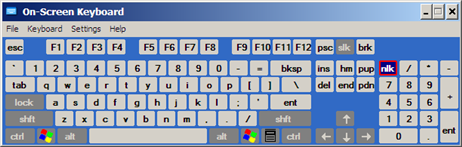
Actually the on-screen Microsoft virtual keyboard is designed for people with mobility impairments to type data by using a pointing device or joystick. But they forgot to mention in the manual that we can even use it in situations when we accidentally spill coke on our keyboard.
There's a nice hover mode where you can point the mouse cursor over any character and it will appear on the screen even without clicking the mouse. Not the fastest way to type but helps you complete the job.
Another use of On-screen keyboard is when you have to type in English but the vendor shipped a Chinese keyboard by mistake.
Related: How to deal with a coffee-soaked keyboard
But then you notice a small problem - the keyboard isn't working anymore - important keys like the Space Bar or Shift refuse to accept your input no matter how hard you hit them.
The email is very important and must leave your Outbox in the next few minutes. So what do you do in such cases ?
No problem as there's an easy solution - just use the on-screen keyboard that is available by default on all Windows computers.
To access the virtual keyboard, type osk in the Run dialog and hit enter. You can now easily complete that email message by typing with the mouse pointer.
And if neither Enter key or any of the o-s-k keys are working, goto start-programs -accessories-accessibility and click the On Screen Keyboard icon. Alternatively, you can open c:\WINDOWS\system32 folder in Windows explorer and double click osk.exe.
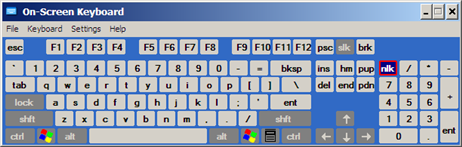
Actually the on-screen Microsoft virtual keyboard is designed for people with mobility impairments to type data by using a pointing device or joystick. But they forgot to mention in the manual that we can even use it in situations when we accidentally spill coke on our keyboard.
There's a nice hover mode where you can point the mouse cursor over any character and it will appear on the screen even without clicking the mouse. Not the fastest way to type but helps you complete the job.
Another use of On-screen keyboard is when you have to type in English but the vendor shipped a Chinese keyboard by mistake.
Related: How to deal with a coffee-soaked keyboard