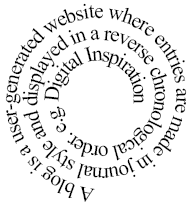 You would normally require an expensive software like Adobe Photoshop or Illustrator to type text on a spiral path but there's a simple option as well.
You would normally require an expensive software like Adobe Photoshop or Illustrator to type text on a spiral path but there's a simple option as well.PartyPrinter is a free online tool that can apply the Spiral Text effect to any block of text. Just type in the text, choose the font name / size and generate the text in spiral form.
The output is in PDF format but you can use easily convert that into a image using any screen capture program or even the good old Print Screen key.
Other than Spiral, you can convert your text into a heart shape, wave form or even a maze.
Party Printer Site [via J-Walk Blog]