Windows XP provides two very basic options for arranging the open windows on your desktop - you can either cascade the windows or tile them horizontally or vertically. You cannot customize the layout more so here's a much better solution - WinArranger.
WinArrange is a free utility that works much like the Tile Windows command but gives you a plethora of option to arrange the windows on screen more effectively. WinArranger works with multiple monitors and once you exit the application, it restores the open Windows to the exact same location.
Here's a screenshot from the options dialog of WinArranger that should give an idea about the powerful feature offered by this tool.
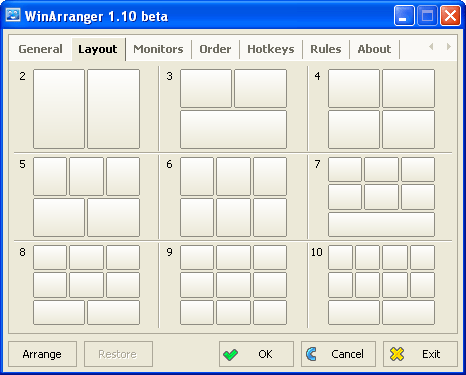
WinArranger is not a virtual desktop manager - it works on the same desktop screen but you get the ability to decide how the open Windows should display on the screen.
WinArranger Free 1.11 | Download [Thanks Ryan]
WinArrange is a free utility that works much like the Tile Windows command but gives you a plethora of option to arrange the windows on screen more effectively. WinArranger works with multiple monitors and once you exit the application, it restores the open Windows to the exact same location.
Here's a screenshot from the options dialog of WinArranger that should give an idea about the powerful feature offered by this tool.
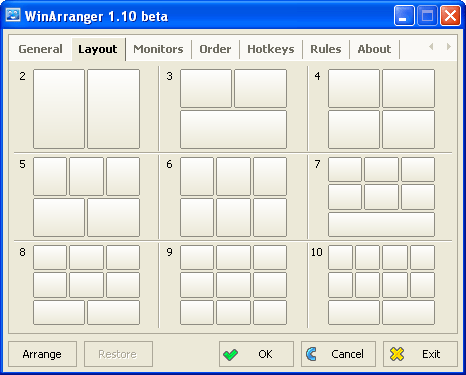
WinArranger is not a virtual desktop manager - it works on the same desktop screen but you get the ability to decide how the open Windows should display on the screen.
WinArranger Free 1.11 | Download [Thanks Ryan]