Want to buy a new digital camera or a camera phone this holiday season ? We will show you a couple of interesting ways in which you can use Flickr to shortlist that perfect camera from those millions of models available in the "very crowded" digital camera market.
For the novice - follow the crowd [Bandwagon Effect]
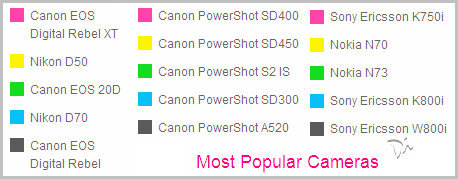
If you are fairly new to digital photography or terms like megapixels and shutter speeds scare you, look for the most popular digital cameras or cameraphones on Flickr Camera Finder and choose the one based the camera popularity graphs.
Currently, Canon EOS Digital Rebel XT is the best selling DSLR while Canon Powershot Series cameras rule the Point & Shoot category. For cameraphones, their's a neck-to-neck fight between Sony Ericsson and Nokia N series.
For the amateur or professional - compare camera results
Flickr has a dedicated webpage for each of the camera models. For instance, Nikon D70 would flickr.com/cameras/nikon/d70/ while Nokia N73 would be flickr.com/cameras/nokia/n73/ - these product pages can be a great help in your purchase decisions. Here's why:
1. You get to see the most relevant specs of the camera like MP, Zoom, LCD, etc.
2. How the camera has performed in the year.
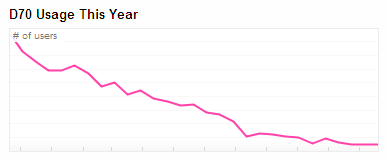
3. It shows consumers reviews plucked from Yahoo Shopping website.
4. And the most insteresting thing - you can see photographs taken from the camera in various light conditions or using different camera shooting modes. Unlike the photographs on the manufacturer's website where they are shot with the purpose of selling the camera, these Flickr pictures pictures are shot and uploaded by camera users without any purpose of advertising. This feature alone makes Flickr a big winner when compared to CNet, PCWorld or other camera shopping websites.
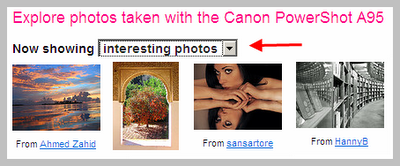
5. Finally, you can compare camera prices from various vendors and proceed to Yahoo shopping for making the final purchase.
When in doubt - Ask the camera owners
My personal experience has been that Flickr members are very passionate about their equipment and very helping at the same time. If you have any doubts about a camera model, the best is to send a Flickrmail to the user who actually owns that camera. With Flickr Camera finder, it is all the more simple to locate users that can clear your doubts.
Here's how you do it - open the Flickr webpage for any camera (like flickr.com/camera/nikon/d70) - now click the profile name of the member which is located next to the photos he has uploaded on Flickr. On the target page, click the Profile link again and choose "Send Flickrmail" - you can also send the same mail to multiple users to get different viewpoints. Just a tip - it helps to address Flickr users by their first name in your email message.
Word of Caution - Featured Camera
Nikon D80 is currently the "featured model" on Flickr Camera Finder website. Don't assume D80 to be the most popular or best selling camera in the Flickr community.
This is a Nikon sponsored advertisement and has nothing to do with the Flickr camera database. Infact Nikon D50 comes a distant second in the DSLR category which is again ruled by Canon EOS Digital rebel.
Happy Camera Shopping!!
For the novice - follow the crowd [Bandwagon Effect]
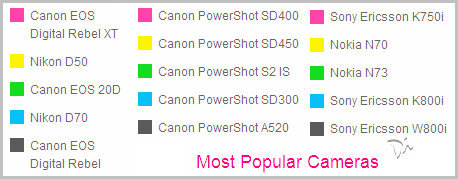
If you are fairly new to digital photography or terms like megapixels and shutter speeds scare you, look for the most popular digital cameras or cameraphones on Flickr Camera Finder and choose the one based the camera popularity graphs.
Currently, Canon EOS Digital Rebel XT is the best selling DSLR while Canon Powershot Series cameras rule the Point & Shoot category. For cameraphones, their's a neck-to-neck fight between Sony Ericsson and Nokia N series.
For the amateur or professional - compare camera results
Flickr has a dedicated webpage for each of the camera models. For instance, Nikon D70 would flickr.com/cameras/nikon/d70/ while Nokia N73 would be flickr.com/cameras/nokia/n73/ - these product pages can be a great help in your purchase decisions. Here's why:
1. You get to see the most relevant specs of the camera like MP, Zoom, LCD, etc.
2. How the camera has performed in the year.
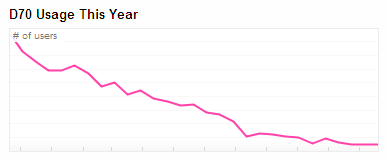
3. It shows consumers reviews plucked from Yahoo Shopping website.
4. And the most insteresting thing - you can see photographs taken from the camera in various light conditions or using different camera shooting modes. Unlike the photographs on the manufacturer's website where they are shot with the purpose of selling the camera, these Flickr pictures pictures are shot and uploaded by camera users without any purpose of advertising. This feature alone makes Flickr a big winner when compared to CNet, PCWorld or other camera shopping websites.
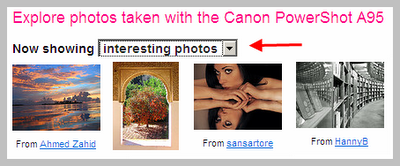
5. Finally, you can compare camera prices from various vendors and proceed to Yahoo shopping for making the final purchase.
When in doubt - Ask the camera owners
My personal experience has been that Flickr members are very passionate about their equipment and very helping at the same time. If you have any doubts about a camera model, the best is to send a Flickrmail to the user who actually owns that camera. With Flickr Camera finder, it is all the more simple to locate users that can clear your doubts.
Here's how you do it - open the Flickr webpage for any camera (like flickr.com/camera/nikon/d70) - now click the profile name of the member which is located next to the photos he has uploaded on Flickr. On the target page, click the Profile link again and choose "Send Flickrmail" - you can also send the same mail to multiple users to get different viewpoints. Just a tip - it helps to address Flickr users by their first name in your email message.
Word of Caution - Featured Camera
Nikon D80 is currently the "featured model" on Flickr Camera Finder website. Don't assume D80 to be the most popular or best selling camera in the Flickr community.
This is a Nikon sponsored advertisement and has nothing to do with the Flickr camera database. Infact Nikon D50 comes a distant second in the DSLR category which is again ruled by Canon EOS Digital rebel.
Happy Camera Shopping!!