 Adobe Photoshop has a bug where a thumbnail embedded inside a picture can reveal lot more content than what it is actually supposed to. Read this interesting but embarrassing story found on PC World [Warning: PG-13 content]
Adobe Photoshop has a bug where a thumbnail embedded inside a picture can reveal lot more content than what it is actually supposed to. Read this interesting but embarrassing story found on PC World [Warning: PG-13 content]When cute G4techTV host, Catherine Michelle Schwartz, posted some photos on her personal blog, little she would not have imagined that her fans and rest of the world would get to see her nude through these photographs..
Actually Cat, popularly known as the Tech Chick, had taken some topless photos of herself with a digital camera and then cropped the sensitive portions using Adobe Photoshop before posting the pictures on the internet.
Though Catherine had saved the JPG files after cropping, buggy Photoshop embedded the original topless pics as the thumbnail [see screenshot]
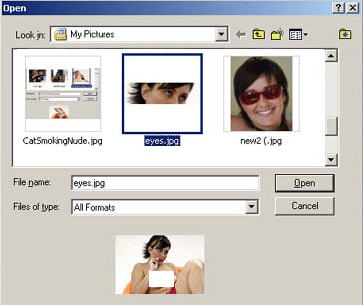
Here's some explanation about the whole issue: Photoshop generates small preview images for the pictures it produces and hides them in the original image. If you change the image drastically, the preview thumbnail is changed too.
But if you don't make a major change, and instead just crop the picture and resave it under the original file name, the preview thumbnail stays the same and reflects not what your image currently looks like but instead what the original looked like.
Original discussion @ PCWorld, Metafilter, Hutta.com & Wikipedia.
If this "photo cropping news" scares you, try one of these online image editing software.