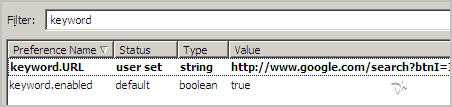
Type a query inside Firefox 1.5 address bar and hit enter, the browser would automatically take you to the website that appears as the top result in Google for that query. It's like pressing the I'm feeling lucky button.
Unfortunately, Firefox 1.5 users who have migrated to Firefox 2 will miss the above feature. For some unknown reasons, Mozilla removed this feature from Firefox 2 and now if you type any query with spaces in the Firefox 2 address bar, it throws up some Invalid URL error.
This is because, in Firefox 2.0, the default has been changed to use Google's "Browse by Name" service that would you noticed in the Google Toolbar. So here's a simple fix that will make Firefox 2 address bar behave like that of Firefox 1.5.
Step 1: Type about:config in the Firefox 2 address bar and hit enter.
Step 2: In the Filter text box, type keyword.URL and again hit enter.
Step 3: Double Click the keyword.url line and a popup dialog will appear asking you to input a new value. Just copy-paste any one of the following values depending on your requirement:
a. Show the standard Google search results page
http://www.google.com/search?btnG=Google+Search&q=
b. Perform a "I'm Feeling Lucky" search and directly open the first result of that search.
http://www.google.com/search?btnI=I%27m+Feeling+Lucky&q=
c. Change the settings back to the default search behavior of Firefox 2
http://www.google.com/search?sourceid=navclient&gfns=1&q=
d. Use Yahoo Search instead of Google Search
http://search.yahoo.com/search?q=
Remember that this Keyword.url preference only has an effect when keyword.enabled is set to true.
Related: Firefox 2 like IE 7, Invalid URL in Firefox