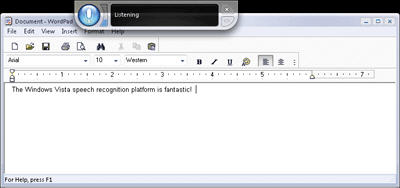
Remember when Bill Gates was unveiling Windows 98 at the Comdex, the Operation System crashed infront of a gathering of some 85,000 computer professionals. It was one of the most embarrassing moments for the Microsoft and the world's richest man.
Well, history was repeated at the Microsoft Financial Analyst Meeting when the much hyped speech recognition feature in Windows Vista did not behave as expected. The guy giving the demo kept on talking to Windows Vista and the program never obeyed him - "Dear aunt, let's set so double the killer delete select all." [video after the post]
Nuance executives may be finding it very tough to hide their smiles in this situation. They just released Dragon Naturally Speaking 9 which is more accurate than Dragon 8 and eliminates the need to train the software to a user's voice. No wonder, Dragon 9 has received excellent reviews from tech gurus including David Pogue and Marc Orchant.
Microsoft developers are now running for cover and posting excuses and reasons on their blogs as to why the speech recognition demo had gone awry. Infact, things were not so bad when Microsoft showcased Vista speech technology for the first time, most people got impressed with the initial demo video.
If the latest Vista speech demo fiasco had not taken place, a lot of people would have deferred buying Dragon 9 since a similar (or better) technology was coming for free in Vista next year. Unfortunately, that's not the case anymore and Nuance sales will only receive a major boost. Naunce, stop smiling and send a Thank You note to 1, Redmond Way.
Maybe, when the Dragon trial software is available on the Nuance website, I'll download Dragon NaturallySpeaking 9 and post a detailed review on this blog.
Update: PC Magazine has done an even more comprehensive review of Dragon Naturally Speaking 9 Professional [watch video] - Dragon 9 automatically integrates with all sorts of popular Windows applications, including all Microsoft Office apps, Microsoft Outlook, Internet Explorer, Corel WordPerfect, Mozilla's Firefox browser, and more. Open the floating DragonBar, open Microsoft Word, and you're ready to dictate.