 Acrobat Reader, the free PDF viewer from Adobe, is definitely slow and can sometimes take ages to load even a small PDF document. The Reader startup time becomes more noticeable when you are working on an old computer with not enough RAM.
Acrobat Reader, the free PDF viewer from Adobe, is definitely slow and can sometimes take ages to load even a small PDF document. The Reader startup time becomes more noticeable when you are working on an old computer with not enough RAM.The latest releases Acrobat 7.0.7 and Acrobat 7.0.8 demonstrate faster loading times than their predecessor, but still they are not as fast as one would like them to be.
There are a couple of workarounds to make your PDF open quickly. Either change your default PDF viewer from Acrobat to another lightweight PDF software or tweak the exiting Acrobat Reader installation itself. We'll discuss both the options here:
Alternative to Acrobat Reader
Many people are switching to Foxit PDF Reader since it offers almost all the features of Acrobat Reader plus the ability to type inside any PDF document. The program file is less than 1 MB and so it has a very small memory footprint. FoxIt requires no installation so you can even run it from your USB drive. Only for Windows. FoxIt Free PDF Reader
Tweak Adobe Acrobat Reader
I am not very inclined to move from Acrobat to another PDF software since PDF is an Adobe format and therefore, they know the best way to deal with it. Here's what you can do to make Acrobat Reader to load quicker.
Open the Adobe Acrobat Reader Plugins folder. If you haven't changed the default installed folder, Adobe Reader is likely to be found in the folder C:\Program Files\Adobe\Acrobat 7.0\Reader\plug_ins
There you will find a bunch of Adobe Acrobat Plugin files with the .api extension. While some of these files are essential for Acrobat to run normally, a lot of them can be disabled to speed up the loading time.
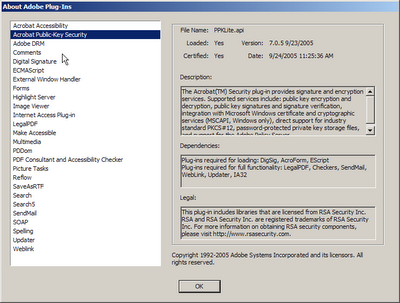
How to find which api files are essential and which ones are useless ?
Start Adobe Acrobat Reader and choose Help - About Acrobat Plug-ins. A new dialog window will explain the function each of the files. If you don't have the time to review each of the extensions individually, here's a quick guide to ones that you may not need at all. Just delete them from the plugins folder or move to another folder.
eBook.api - For reading eBooks with DRM protection
legal.api, ppklite.api - Something to do with encryption
updater.api - For downloading product updates from Adobe website
Alternatively, if you just want the barebone functionality, dwtips suggests that your remove everything from the plug_ins folder except the EWH32.api, print*.api, and Search*.api files. To do this use the following command:
mkdir tempI am no geek, can someone do this for me
copy ewh*.api print*.api search*.api temp
del *.api
copy temp/*.* .
rmdir temp
If you find scarry to play with complex file names, you may download PDF SpeedSup. This program is a visual approach to doing things which we described above. Acrobat PDF Speed program simply disables the plug-ins and loads only the absolute necessary ones so the program starts quickly. Works with Adobe Acrobat v3.0 to v7.0, Adobe Reader 6 and 7.
Apart from disabling plugins, it also cleans your PDF reader of unncessary icons like the PrintMe button, disables browser integration and turn of automatic updates. Download Adobe Reader SpeedUp from PCWorld
Related:
Adobe Reader with Yahoo Toolbar and Context Search
Get Lightweight Adobe Reader