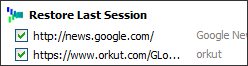 Firefox users using multiple computers would love this new Firefox extension from Google. Say you are working with four different Firefox tabs on your home computer and want to restore the same workspace on your Work computer. Or you have to transfer your Firefox browsers, saved passwords and cookies from your desktop to laptop.
Firefox users using multiple computers would love this new Firefox extension from Google. Say you are working with four different Firefox tabs on your home computer and want to restore the same workspace on your Work computer. Or you have to transfer your Firefox browsers, saved passwords and cookies from your desktop to laptop.You can now easily do this with Google Browser Sync which keeps all your Firefox browsers in sync with each other. It is a Firefox extension that continuously synchronizes your bookmarks, web history, persistent cookies and saved passwords across computers.
Google Sync Browser can also be used to backup your browser settings and to restore your open tabs and windows across browser sessions.
The current version synchronize all of your bookmarks, but the future releases will allow you to choose specific bookmarks.
Download Firefox Google Browser Sync | Google Browser FAQ
More Extensions: Google Adsense Preview | Phishing Warning | Google Toolbar 2