There are two methods to do arithmetic calculations in Windows XP. Either open the Microsoft Calculator program (Start -> Run -> calc.exe) or simply open the good old MS-DOS command prompt window (Start -> cmd.exe)
DOS shell has a built-in mini calculator in the form of SET DOS command to perform simple arithmetic on 32-bit signed integers. The SET command together used with the /a switch displays the final value of the expression.
Here's the SET syntax (type set /? to display the complete help)
set /a expression
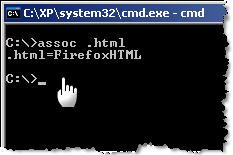 Here are some examples of the SET command:
Here are some examples of the SET command:
C:\>set /a 2+2 will output 4
C:\>set /a 2*(9/2) will output 8
C:\>set /a (2*9)/2 will output 9
C:\>set /a "31>>2" will output 7
The DOS calculator SET is more versatile than the Google Search calculator. It supports the Shift operator (>> or <<) and Octal or Hexadecimal to Decimal conversions.
More on SET | Windows XP DOS Commands | Windows Shell team | Channel9
DOS shell has a built-in mini calculator in the form of SET DOS command to perform simple arithmetic on 32-bit signed integers. The SET command together used with the /a switch displays the final value of the expression.
Here's the SET syntax (type set /? to display the complete help)
set /a expression
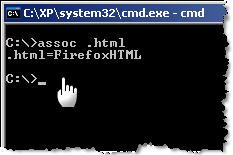 Here are some examples of the SET command:
Here are some examples of the SET command: C:\>set /a 2+2 will output 4
C:\>set /a 2*(9/2) will output 8
C:\>set /a (2*9)/2 will output 9
C:\>set /a "31>>2" will output 7
The DOS calculator SET is more versatile than the Google Search calculator. It supports the Shift operator (>> or <<) and Octal or Hexadecimal to Decimal conversions.
More on SET | Windows XP DOS Commands | Windows Shell team | Channel9