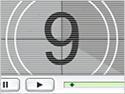 Adobe Flash Video team members are sounding so excited on their blogs after Google announced plans to introduce click-to-play Video Ads on the Google Network.
Adobe Flash Video team members are sounding so excited on their blogs after Google announced plans to introduce click-to-play Video Ads on the Google Network.And they have plenty of reasons to feel happy with this development. One, the Google Video Ads are essentially streaming Flash Video (FLV) which is an
Bruce Chizen once remarked that Macromedia Flash was the primary motivation behind the acquisition of Macromedia. Looking at the recent success and huge penetration of Flash video, Bruce must be feeling happy at his move. OK, now let's look at some opinions of Adobe employees.
John Dowdell, who is a former Macromedia employee but now with Adobe, writes that the increasing acceptance of Flash-based video will further increase the adoption rate of Adobe Flash Player 9... Flex 2 work will find capable audience machines exceedingly quickly.
Manish Jethani from the Adobe Flex Team tries to clear up some misconceptions regarding bandwidth implications with Flash-based video ads. Manish says that Flash video is downloaded only when requested unless it is embedded inside the SWF file which Google is not doing anyway. So Adsense publishers, don't worry about wasting the bandwidth of your visitors.
Mike Potter from the Adobe Enterprise group shares similar thoughts. With large companies embracing FLV, it's validating the fact that Flash is the most widely adopted format for distributing video.
Update: I had some queries related to Flash Video and related terms like FVSS, RTMP. I sent them to Manish [Adobe Flex expert] and his responses are written below without the confusing techie jargon. Thank you Manish.
Q. What happens when the client doesn't have Macromedia Flash Player - Will he see a link to download the Flash player instead of the Google Video Ad or just a white blank area ?
Manish: It's upto the web page developer to embed the SWF in such a way that if the client system does not have the Flash Player, there's a link to download it. Flash Player 8 also has an automatic upgrade feature. If it encounters a SWF that requires a newer version (say Flash Player 9), it'll automatically upgrade (once it gets a go-ahead from the user). If you're playing FLV files in Flash Player, the user's system has to be at least Flash Player 7.
Q. What is RTMP ?
Manish: RTMP is the application layer network protocol used for streaming video from Flash Media Server (FMS). Normally you would download the FLV file over HTTP (just like other assets on the page, like GIF and JPG images, JavaScript files, CSS files, SWF files, etc.) and play it as it gets downloaded. But with streaming, the Flash Player makes an RTMP connection to the Flash Media Server and downloads video frame by frame as needed. So, for example, if you skip to frame 1000 (fast forward), it'll directly request the 1000th frame instead of downloading all the 999 frames before it. That's one big advantage: it's good for bandwidth, especially with lengthy videos.
Q: What is FVSS ?
Manish: FVSS is Flash Video Streaming Service. It's just a group of Macromedia partners that offer hosting of FLV files on their server for a cost. They serve these videos from their servers through FMS, so instead of buying an FMS license and maintaining your own FMS installations on your own servers, you can just sign up with one of these services.
Update: Google Adsense team mention a few clarifications about the new Video format. Only three ad formats - 300x250 Medium Rectangle, 336x280 Large Rectangle, or 250x250 Square - will support video. Second, publishers can always opt into image ad formats or text formats.
Update: Randy links to another Google Video Adsense screenshot featuring Tom Cruise in Mi-III (missionimpossible.com)