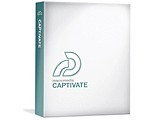 Adobe Captivate 2.0, the next version of Macromedia Captivate 1.0, may be close to launch. Though Adobe is tight-lipped about the actual release date, Captivate 2 beta program is now closed according to Silke Fleischer, product manager of Adobe Captivate.
Adobe Captivate 2.0, the next version of Macromedia Captivate 1.0, may be close to launch. Though Adobe is tight-lipped about the actual release date, Captivate 2 beta program is now closed according to Silke Fleischer, product manager of Adobe Captivate.As expected, Adobe is introducing FLV Flash Video support in Captivate and an object Library to reuse images like we have in Flash.
Captivate 2 will have tight integration with other Adobe products - say, you open and edit an image in Fireworks that's in Captivate Object Library and it will update automatically in Captivate (round-trip editing). Something on the lines of Adobe Dynamic Link that connects Affer Effects with Premiere Pro.
The most awaited feature in Captivate 2 is the ability to export to Flash 8 directly - you can export the Captivate content in Macromedia Flash 8 and edit the recording from there.
With Captivate 2, creating interactive software simulations and demos may get much easier with the planned scenario simulation wizard - a Captivate user can visually map scenarios that their end users may experience. Looks like Adobe borrowed this nice feature from Macromedia Authorware.
Download Adobe Captivate 2