Yahoo! Go for TV Media Center software is based on Meedio Pro which was initially selling for $45. Yahoo! bought the company and released the popular PVR software for free. The moment I installed Yahoo! Go for TV, I admit I was very impressed.
Yahoo! Go for TV has a better interface (see screenshot below) and offers many more features than Dell Media Experience Center and the Pinnacle PCTV Stereo which I currently use.

Yahoo! Go can play DVDs, show Flickr photo galleries, run slideshows of pictures on your PC, play MP3 files or Music CDs and lets you watch videos locally stored on your hard drive.
Plus, if you computer has a TV Tuner Card, Yahoo! Go for TV can convert your PC into a personal DVR - watch Live TV or record TV shows for later viewing. Best of all, Yahoo! for TV is compatible with TiVo - just connect to a different Video In port on your TV.
But there is some bad news for non-US Yahoo users. Yahoo! Go for TV is currently available inside the U.S. only. But before you loose heart, here's some good news. If you follow the steps mentioned below, you can actually use Yahoo! Go for TV in any country. Let's get started:
Step 1. Download Yahoo! Go for TV - Anyone can download Yahoo! Go for Windows for free (Mac version not available yet)
Step 2: Install Yahoo! Go for TV - it takes just 30 seconds. Once the installation is complete, launch the application

Step 3: The Yahoo! Go for TV interface shows the Initializing plug-ins message but if you are located outsite the US, the following error pops up (screen capture attached) - "Error - Unauthorized IP. Please verify that you have an valid IP (US only)." Press OK.

Step 4. Open your Firewall software and block YGTV.exe from accessing the internet. YGTV.exe (Meedio 0.1.34.0) is located inside C:\PROGRAM FILES\Yahoo!\YAHOO! GO FOR TV folder.
Internally, Yahoo! Go for TV connects to "api.yds.yahoo2.akadns.net" - So if you don't have any firewall installed, add the following line to your Windows HOSTS file:
127.0.0.1 yahoo2.akadns.net
Using this technique, you can use most of the Yahoo! Go features excepts the ones that require an internet connection like Yahoo! Launchcast, Online Music Videos, Flickr Photostreams, Yahoo! Photos sharing, etc.
Here's a screenshots of Yahoo! Go for TV inteface showing a listing of podcasts on my computer in India.
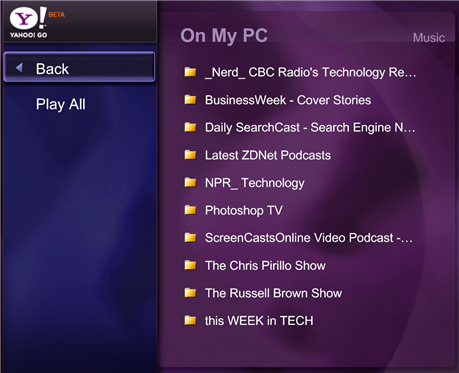
Unfortunately, the Pinnacle PCTV series of TV Tuner cards are not support.You need either ATI, AverMedia UltraTV or NVidia Dual TVmce Tuner cards. If you plan to use Yahoo! for TV on a laptop, get the Hauppauge WinTV-PVR-USB2 that connects via USB.
Yahoo! Go for TV has a better interface (see screenshot below) and offers many more features than Dell Media Experience Center and the Pinnacle PCTV Stereo which I currently use.

Yahoo! Go can play DVDs, show Flickr photo galleries, run slideshows of pictures on your PC, play MP3 files or Music CDs and lets you watch videos locally stored on your hard drive.
Plus, if you computer has a TV Tuner Card, Yahoo! Go for TV can convert your PC into a personal DVR - watch Live TV or record TV shows for later viewing. Best of all, Yahoo! for TV is compatible with TiVo - just connect to a different Video In port on your TV.
But there is some bad news for non-US Yahoo users. Yahoo! Go for TV is currently available inside the U.S. only. But before you loose heart, here's some good news. If you follow the steps mentioned below, you can actually use Yahoo! Go for TV in any country. Let's get started:
Step 1. Download Yahoo! Go for TV - Anyone can download Yahoo! Go for Windows for free (Mac version not available yet)
Step 2: Install Yahoo! Go for TV - it takes just 30 seconds. Once the installation is complete, launch the application

Step 3: The Yahoo! Go for TV interface shows the Initializing plug-ins message but if you are located outsite the US, the following error pops up (screen capture attached) - "Error - Unauthorized IP. Please verify that you have an valid IP (US only)." Press OK.

Step 4. Open your Firewall software and block YGTV.exe from accessing the internet. YGTV.exe (Meedio 0.1.34.0) is located inside C:\PROGRAM FILES\Yahoo!\YAHOO! GO FOR TV folder.
Internally, Yahoo! Go for TV connects to "api.yds.yahoo2.akadns.net" - So if you don't have any firewall installed, add the following line to your Windows HOSTS file:
127.0.0.1 yahoo2.akadns.net
Using this technique, you can use most of the Yahoo! Go features excepts the ones that require an internet connection like Yahoo! Launchcast, Online Music Videos, Flickr Photostreams, Yahoo! Photos sharing, etc.
Here's a screenshots of Yahoo! Go for TV inteface showing a listing of podcasts on my computer in India.
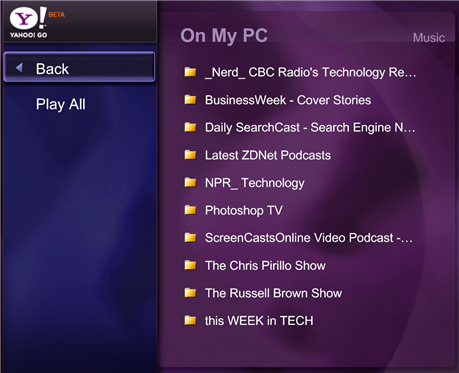
Unfortunately, the Pinnacle PCTV series of TV Tuner cards are not support.You need either ATI, AverMedia UltraTV or NVidia Dual TVmce Tuner cards. If you plan to use Yahoo! for TV on a laptop, get the Hauppauge WinTV-PVR-USB2 that connects via USB.