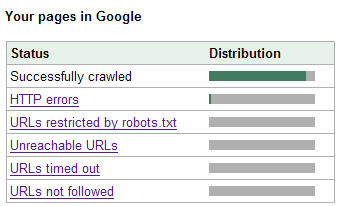 Google Sitemaps introduces new method to Verify Sites - There's some extremely good news for sites hosted on Google Blogspot or other platforms that do not allow normal users access to their webserver.
Google Sitemaps introduces new method to Verify Sites - There's some extremely good news for sites hosted on Google Blogspot or other platforms that do not allow normal users access to their webserver. Earlier, it has been impossible for Blogspot users to try Google Sitemaps as the Site verify process required a special file (like google11e5844324b7354e.html) to uploaded to the blogspot top level directory.
But responding to popular feedback, Google Sitemaps team has introduced a new verification method that doesn't require you to upload any file to your webserver root directory.
Just add a sitemaps meta tag to your homepage and tell Google about it. Done! Site Verified: Your site or blog can start receiving Sitemaps statistics immediately. You can even remove the sitemaps META tag information later. (very similar to how you claim a blog on Technorati)
<meta name="owner-v1" contents="unique_string">
The unique string would be a base-64 encoded SHA-256 hash of a string that is composed of the email address of the owner of the site (for instance, admin@google.com) and the domain name of the site (for instance, google.com).
If you have used sitemaps before, it requires you to submit an xml file detailing the structure of your site. Either you can use a third-party program to generate a google sitemap for your blog website or submit the Atom XML feed that blogspot provides by default.
Google Sitemaps Console | Sitemaps Generators
If you are getting Invalid XML namespace errors and warnings with Blogspot sitemaps file, read solution here