 Google today announced the finalised (non-beta) version of Google Desktop Search 3 that sports new features like:
Google today announced the finalised (non-beta) version of Google Desktop Search 3 that sports new features like:1. Quick Search Box
When you hit the Ctrl button twice, the Quick search box is displayed in the center of your screen.
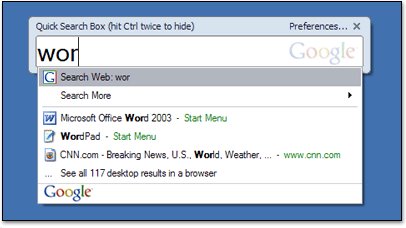
2. UNDER: Search Operator
GDS 3 has a new under: search operator! to restrict what folder your file search results can come from.
3. Zip Search
Google Desktop 3 now indexes the content inside zip files and not just metadata like filenames.
4. Lock Search
By clicking on the Lock Search item in the Deskbar or Floating Deskbar menu, or the menu brought up by clicking on the Desktop icon in your taskbar, you can prevent anyone from doing a Desktop Search on your computer.
5. Spell Checker
Quick Find has a built-in spell checker that displays possible spelling corrections while you are typing queries.
Download Google Desktop Search 3
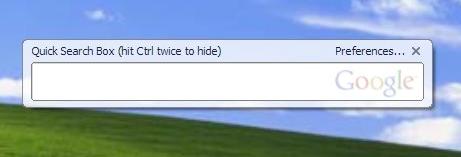
Source: Google Desktop Search Blog | GDS 3 Features