Google Toolbar for IE has been my favorite IE add-on until I put my hands on the new Windows Live Toolbar with Onfolio.
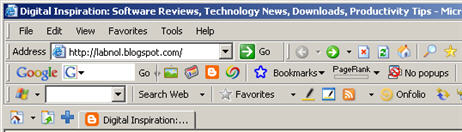
After working with both toolbars for a couple of days, I decided to uninstall the Google Toolbar in favor of Windows Live Toolbar. And I am not missing any of the Google stuff. Microsoft has made a real smart move with Windows Live.
Here are some of the reasons that Windows Live Toolbar is better than Google Toolbar:
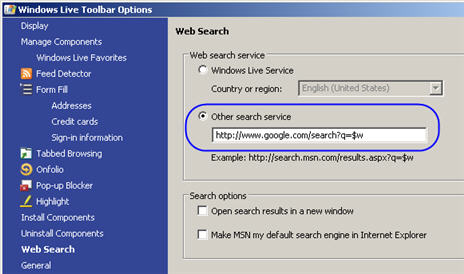
Google Websearch - I love Google websearch. Live toolbar lets you choose a search engine of your choice (see graphic)
For Google: http://www.google.com/search?q=$w
For Yahoo: http://search.yahoo.com/search?p=$w
Tab Browser - Live Toolbar adds Firefox like Tabbed Browsing in IE.
Integrated RSS reader - The Feed Discovery button in Live Toolbar is highlighted when a webpage has Feeds and provides one click subscription. No more searching that Orange Icon on webpages.
Hightlight Viewer - The Live Toolbar Hightlight Viewer creates a snapshot (image) of the current webpage with the search terms highlighted and you can quickly jump to any search term (see graphic) - Google has no such feature.
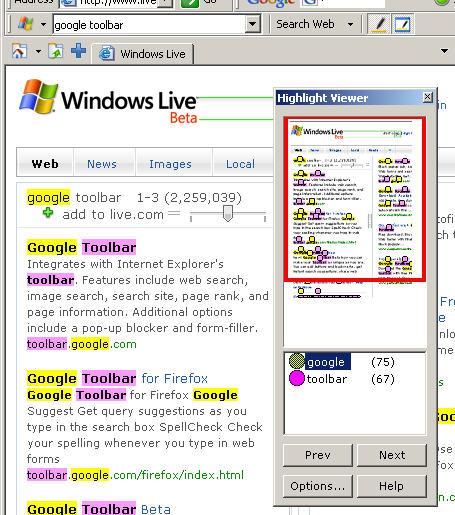
Integrated MSN services - If you are using other Microsoft services like MSN Spaces, Messenger, MyMSN or Hotmail, Live Toolbar provides simple access to these services.
Onfolio Web Research - The most useful feature of Live Toolbar is Onfolio - You can blog, capture entire websites, webpage objects, read and subscribe to RSS feeds all inside the IE enivornment.
Anti-Phishing Support - Windows Live Toolbar includes a Phishing Filter. The filter checks the Web sites you visit in real time, using information on phishing sites via an online service run by Microsoft.
Do I miss anything in Windows Live Toolbar ?
I miss two features that exist only in Google Toolbar - the Pagerank button and Translate this Page feature. I hope someone develops MSN addins for them soon.
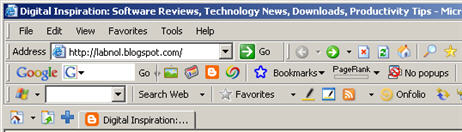
After working with both toolbars for a couple of days, I decided to uninstall the Google Toolbar in favor of Windows Live Toolbar. And I am not missing any of the Google stuff. Microsoft has made a real smart move with Windows Live.
Here are some of the reasons that Windows Live Toolbar is better than Google Toolbar:
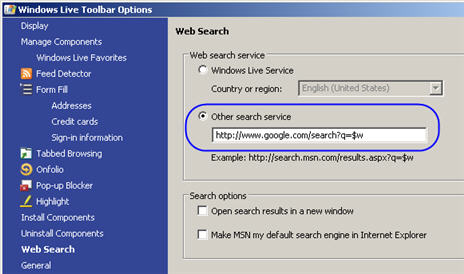
Google Websearch - I love Google websearch. Live toolbar lets you choose a search engine of your choice (see graphic)
For Google: http://www.google.com/search?q=$w
For Yahoo: http://search.yahoo.com/search?p=$w
Tab Browser - Live Toolbar adds Firefox like Tabbed Browsing in IE.
Integrated RSS reader - The Feed Discovery button in Live Toolbar is highlighted when a webpage has Feeds and provides one click subscription. No more searching that Orange Icon on webpages.
Hightlight Viewer - The Live Toolbar Hightlight Viewer creates a snapshot (image) of the current webpage with the search terms highlighted and you can quickly jump to any search term (see graphic) - Google has no such feature.
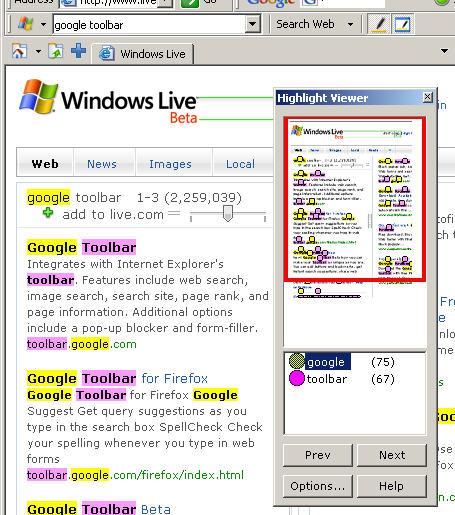
Integrated MSN services - If you are using other Microsoft services like MSN Spaces, Messenger, MyMSN or Hotmail, Live Toolbar provides simple access to these services.
Onfolio Web Research - The most useful feature of Live Toolbar is Onfolio - You can blog, capture entire websites, webpage objects, read and subscribe to RSS feeds all inside the IE enivornment.
Anti-Phishing Support - Windows Live Toolbar includes a Phishing Filter. The filter checks the Web sites you visit in real time, using information on phishing sites via an online service run by Microsoft.
Do I miss anything in Windows Live Toolbar ?
I miss two features that exist only in Google Toolbar - the Pagerank button and Translate this Page feature. I hope someone develops MSN addins for them soon.