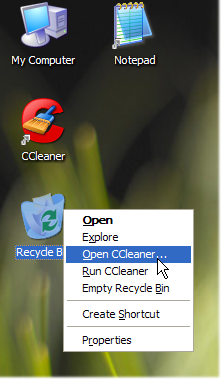 Windows secretly logs the address of every website you visit in a hidden and protected file called index.dat. Since you cannot delete index.dat manually, you must try CCleaner.
Windows secretly logs the address of every website you visit in a hidden and protected file called index.dat. Since you cannot delete index.dat manually, you must try CCleaner.CCleaner automatically removes unused files from your PC freeing up valuable hard disk space. CCleaner can also eliminate the AutoComplete form history and the IE index.dat files which are not deleted even when historical information is purged via the normal browser procedures.
The latest version of CCleaner provides secure file deletion and Windows HotFix Uninstaller cleaning.
CCleaner also erases cookies, URL history, and cached content from both Internet Explorer and Firefox. CCleaner gets rid of things like temp and log files, the list of recently-accessed documents, and Recycle Bin contents as well.
CCleaner can scan for and remove extraneous or orphaned Registry entries, including file extensions, ActiveX Controls, uninstallers, shared DLLs, fonts, help files, application paths, icons, and invalid shortcuts.
CCleaner also cleans temporary files from a number of applications, including Media Player, eMule, Firefox, Kazaa, Google Toolbar, Netscape, Office XP, Nero, Adobe Acrobat, WinRAR, WinAce, and WinZip.
Download CCleaner | CCleaner Features | CCleaner: Get the Crap Out of Your PC | Neowin | Bootcamp 331