 Redaction is the careful editing of a document to remove confidential information. The document can be in paper or electronic format (Acrobat PDF, doc) Sensitive government documents, appraisals, legal documents, criticism, insurance contracts are often redacted before being made available to the public.
Redaction is the careful editing of a document to remove confidential information. The document can be in paper or electronic format (Acrobat PDF, doc) Sensitive government documents, appraisals, legal documents, criticism, insurance contracts are often redacted before being made available to the public.Redacting is a pretty simple job with paper documents. Just take a black Magic Marker and color over the text and then make a photocopy of it. Some people used xacto knives to cut text from the paper and it was then photocopied with a black sheet of paper behind it.
In the context of United States government agency documents, redaction generally refers more specifically to the process of removing classified information from a document prior to its publication, during declassification. The Freedom of Information Act (FOIA) mandates public access to many documents as long as sensitive content is not disclosed. According to US Court General Order 53, parties must refrain from including, or must redact where inclusion is necessary, all Social Security numbers, names of minor children, dates of birth and financial account numbers.
Redacting Adobe PDF or Microsoft Word documents doesn't work quite the same way.
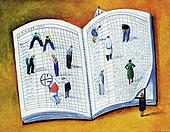 The best way to redact a PDF is to use PDF Redaction software. Appligent Redax for Acrobat. operates as a plug-in within Acrobat and allow you to completely and securely delete text and graphics from the document. Redax parses the PDF document, physically deletes the selected information, and generates a new redacted document. The deleted information cannot be recovered, because the redacted file is created without it.
The best way to redact a PDF is to use PDF Redaction software. Appligent Redax for Acrobat. operates as a plug-in within Acrobat and allow you to completely and securely delete text and graphics from the document. Redax parses the PDF document, physically deletes the selected information, and generates a new redacted document. The deleted information cannot be recovered, because the redacted file is created without it.Alternatively, you can use Adobe Acrobat drawing tools to hide sensitive information and then flatten the PDF document by saving it in TIFF format.
To redact a Microsoft Word document, download the free Word Redaction plugin for Microsoft Office Word 2003. It lets users black out sections of documents by removing confidential information prior to printing or e-mailing. You can then redact the document so that the sections you specified are blacked out. You can either print the redacted document or use it electronically. Any text marked with the add-in is completely removed from the document and marked with black bars in both the on-screen and printed versions.
So the next time you are sharing documents, don't forget to redact - particularly if you are a criminal defense attorney in California. And don't make the mistake thinking purchasing a piece of software solves the whole problem. Processes must be in place to make sure people are using the software correctly, and that all redacted documents go through an approved releasing procedure that includes the security officer.
PDF Redaction or Word Redaction is not to be confused with Redaction Criticism. Redaction criticism is the study of the theological perspective of a biblical text evident in its collection, arrangement, editing and modification of sources. Redaction criticism sees the author/editor not as a mere "cut-and-paste" collecter of stories, but as a theologian who is trying to meet his theological agenda by shaping the sources he uses.
News Source: 1 | 2 | 3