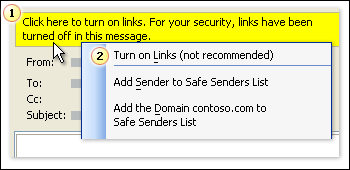
The Microsoft Outlook 2003 phishing protection feature is available by downloading the latest Junk E-mail Filter update and Microsoft Office 2003 SP2.
The Outlook 2003 Junk E-mail Filter evaluates each incoming email to see if it is suspicious and contains suspicious links or has been sent using a spoofed e-mail address. If the filter considers a message suspcious, the message is sent to the Junk E-mail folder, the message format is changed to plain text format, and the links in the message are disabled.
If the Junk E-mail Filter does not consider a message to be spam but does detect suspicious links, the message is left in the Inbox, but the links in the message are disabled.
If the Junk E-mail Filter considers the message to be both spam and suspicious, the message is automatically sent to the Junk E-mail folder. Any message sent to the Junk E-mail folder is converted to plain text format and all links are turned off.
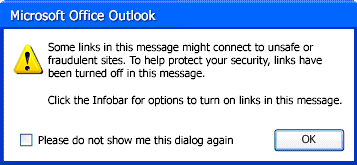
If the Junk E-mail Filter considers the message to be both spam and suspicious, but if the sender (for instance, someone@example.com) or domain (for instance, @example.com) is on your Safe Senders List, then the message is left in the Inbox, but the links in the message are disabled.
If the Junk E-mail Filter considers the message to be both spam and suspicious but you don't agree, open the Junk E-mail folder, right-click the message, and then click Add Sender to Safe Senders List on the shortcut menu. The message is moved to your Inbox. Disabled links remain disabled, but the original message format is restored.
Source: Block or unblock links in suspicious phishing messages
The Microsoft Office Outlook 2003 junk e-mail filter updates provide a more up-to-date definition of e-mail messages that are considered to be junk e-mail or not junk e-mail.